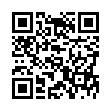Set Password Activation Time in Snow Leopard
In Snow Leopard, you can now set an amount of time after your Mac goes to sleep or engages the screen saver before it requires a password to log back on. In Leopard, the option was simply to require the password or not. Choose among several increments, between 5 seconds and 4 hours, from System Preferences > Security.
Submitted by
Doug McLean
Recent TidBITS Talk Discussions
- Alternatives to MobileMe for syncing calendars between iPad/Mac (1 message)
- Free anti-virus for the Mac (20 messages)
- iTunes 10 syncing iPod Touch 4.1 (2 messages)
- Thoughts about Ping (16 messages)
Putting printers to sleep.
Putting printers to sleep. We've recently caught wind of a useful and politically correct freeware program released by Apple's Energy Star group. The program lets a LaserWriter Pro go to sleep after a specified amount of inactivity to save energy. We applaud Apple for creating a program that not only decreases wear and tear on the printer but also saves energy. So if you own a LaserWriter Pro that spends most of its time turned on, check it out and give your printer some much needed rest. It's available for FTP from <sumex-aim.stanford.edu> as:
info-mac/prn/laserwriter-pro-sleep.hqx
 Dragon speech recognition software for Macintosh, iPhone, and iPad!
Dragon speech recognition software for Macintosh, iPhone, and iPad!Get the all-new Dragon Dictate for Mac from Nuance Communications
and experience Simply Smarter Speech Recognition.
Learn more about Dragon Dictate: <http://nuance.com/dragon/mac>