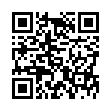Option-Click AirPort Menu for Network Details
If you hold down the Option key while clicking the AirPort menu in Mac OS X 10.5 Leopard, you'll see not just the names of nearby Wi-Fi networks, but additional details about the selected network. Details include the MAC address of the network, the channel used by the base station, the signal strength (a negative number; the closer to zero it is, the stronger the signal), and the transmit rate in megabits per second showing actual network throughput. If you hover the cursor over the name of a network to which you're not connected, a little yellow pop-up shows the signal strength and type of encryption.
Written by
Adam C. Engst
Recent TidBITS Talk Discussions
- Alternatives to MobileMe for syncing calendars between iPad/Mac (1 message)
- Free anti-virus for the Mac (20 messages)
- iTunes 10 syncing iPod Touch 4.1 (2 messages)
- Thoughts about Ping (16 messages)
The Quadra 840AV
The Quadra 840AV surprisingly does not come with a cable for Apple's new AudioVision Monitor. This in itself would be understandable if the monitor came with a working cable, but the cable doesn't plug into any of the 840's ports. Evidently, Apple plans to add the proper port to future 840s, but in the meantime you have to call Apple and order a special cable. Russ Black <rblack@netcon.smc.edu> posted a note about this on comp.sys.mac.announce and said that Apple charged him for the cable and that their current computerized ordering system didn't even know about it. Apple, you can do better!
 The Data Rescue Center is dedicated to bringing you the very best
The Data Rescue Center is dedicated to bringing you the very besthard drive recovery, data migration, and photo archiving options,
all at affordable and fair prices for individuals and businesses.
Get a FREE estimate today at <http://www.thedatarescuecenter.com/>