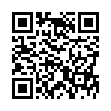Copy Existing Filename to 'Save As' Field
While many utilities provide file naming automation, they're mostly overkill for those cases when you need to make small variations in file content while ensuring the documents group together in a "by name" list.
In the Save As dialog, the default name is the current document name. You can quickly change this to match any existing file.
1. Make the list of files the active element.
2. Click on a grayed-out filename, which momentarily turns black.
3. The Save As field now contains the filename you just clicked.
You can modify the name (adding, say, "version 3") or overwrite that existing file you clicked.
Submitted by
Jesse the K
Recent TidBITS Talk Discussions
- Alternatives to MobileMe for syncing calendars between iPad/Mac (1 message)
- Free anti-virus for the Mac (20 messages)
- iTunes 10 syncing iPod Touch 4.1 (2 messages)
- Thoughts about Ping (16 messages)
Published in TidBITS 194.
Subscribe to our weekly email edition.
- APS Price Lists
- Stalking the wild Tyvek[tm]
- InterNews Caveats
- Toner Tuner News
- Palette Police
- Easy View Wins Award!
- AWS 95 - The Latest Update
- Connection Kits Combined
- Conflict Catcher II
After Dark List
After Dark List -- Lloyd Wood <L.H.Wood@lut.ac.uk> writes:
Since the release of DarkSide of the Mac, and the arrival of many other products that support After Dark modules, interest in writing the modules has grown - helped in part by the competitions that promise big rewards for your work.
To address this interest, a mailing list for people wanting to write After Dark modules has been set up, along with an FTP site that will hold code, announcements and the like (join the list to find out the address). This way, starting code can be easily shared and you can get feedback on modules from expert module programmers. To join the list, send a message to:
afterdark-request@clipper.cb.att.com
 CrashPlan is easy, secure backup that works everywhere. Back up
CrashPlan is easy, secure backup that works everywhere. Back upto your own drives, computers, and online with unlimited storage.
With unlimited online backup, this is one resolution you can keep.
Back Up Your Life Today! <http://crashplan.com/ref/tidbits.html>