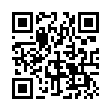Turn Off Filename Extension Warning
In Leopard, Apple fixed an annoying aspect of working with the Finder in Tiger. Previously, if you changed a file's extension, the Finder prompted for confirmation. But since no one has ever accidentally changed a filename extension, Apple thankfully added an option to turn that warning off in the Leopard Finder's preferences. Choose Finder > Preferences, and in the Advanced screen, deselect Show Warning Before Changing an Extension.
Written by
Adam C. Engst
Recent TidBITS Talk Discussions
- Alternatives to MobileMe for syncing calendars between iPad/Mac (1 message)
- Free anti-virus for the Mac (20 messages)
- iTunes 10 syncing iPod Touch 4.1 (2 messages)
- Thoughts about Ping (16 messages)
Published in TidBITS 209.
Subscribe to our weekly email edition.
- Administrivia
- David Loebell
- Pete Gontier
- Video Solution vs. 840AV
- 180c Shortage
- Glenn Fleishman
- Read All About the Internet
- HyperCard 2.2 Upgrade
- Mark/Space ZMODEM Tool Released
- ARACommander Upgraded
- Current System Enablers
- Macworld and PowerPC Impressions
- Duo Charges Refused
- Auto Power On/Off
Newton FTP Site Moves
Newton FTP Site Moves -- Ric Mommer of the University of Iowa announced that the Newton archive site at Johns Hopkins University will be replaced by:
ftp://newton.uiowa.edu/pub/newton/
This site is located at the University of Iowa. Robert Bruce, moderator of the JHU site, will assist David Rarick <david-rarick@uiowa.edu> in maintaining the new site.
Typed notes are blended with recorded audio, video, and slides
to create notes that make more sense when you need them most.
Learn more at <http://www.usefulfruit.com/tb>!