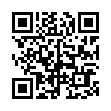Opening a Folder from the Dock
Sick of the dock on Mac OS X Leopard not being able to open folders with a simple click, like sanity demands and like it used to be in Tiger? You can, of course click it, and then click again on Open in Finder, but that's twice as many clicks as it used to be. (And while you're at it, Control-click the folder, and choose both Display as Folder and View Content as List from the contextual menu. Once you have the content displaying as a list, there's an Open command right there, but that requires Control-clicking and choosing a menu item.) The closest you can get to opening a docked folder with a single click is Command-click, which opens its enclosing folder. However, if you instead put a file from the docked folder in the Dock, and Command-click that file, you'll see the folder you want. Of course, if you forget to press Command when clicking, you'll open the file, which may be even more annoying.
Visit Eolake's Blog
Submitted by
Eolake Stobblehouse
Recent TidBITS Talk Discussions
- Alternatives to MobileMe for syncing calendars between iPad/Mac (1 message)
- Free anti-virus for the Mac (20 messages)
- iTunes 10 syncing iPod Touch 4.1 (2 messages)
- Thoughts about Ping (16 messages)
Published in TidBITS 209.
Subscribe to our weekly email edition.
- Administrivia
- David Loebell
- Pete Gontier
- 180c Shortage
- Glenn Fleishman
- Newton FTP Site Moves
- Read All About the Internet
- HyperCard 2.2 Upgrade
- Mark/Space ZMODEM Tool Released
- ARACommander Upgraded
- Current System Enablers
- Macworld and PowerPC Impressions
- Duo Charges Refused
- Auto Power On/Off
Video Solution vs. 840AV
Video Solution vs. 840AV -- Mark Anbinder writes:
According to Apple, the Apple Professional Video Production Solution, announced on 03-Jan-94 but not yet shipping, is not compatible with the Quadra 840AV. Early product data sheets incorrectly indicated that the bundle could be used with the 840AV, as well as the Quadra 800 and 950 models.
The Professional Video Production Solution bundle includes a Storage Dimensions MacInStor SpeedArray 2 GB external hard disk that interfaces with the processor direct slot on the Quadra 800 and 950; the 840AV lacks a PDS and does not support the disk.
 READERS LIKE YOU! Support TidBITS with a contribution today!
READERS LIKE YOU! Support TidBITS with a contribution today!<http://www.tidbits.com/about/support/contributors.html>
Special thanks this week to John & Nichola Collins, Chris Williams,
John K. Lilley, and Honeymoons By Sunset for their generous support!