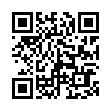Turn Off Filename Extension Warning
In Leopard, Apple fixed an annoying aspect of working with the Finder in Tiger. Previously, if you changed a file's extension, the Finder prompted for confirmation. But since no one has ever accidentally changed a filename extension, Apple thankfully added an option to turn that warning off in the Leopard Finder's preferences. Choose Finder > Preferences, and in the Advanced screen, deselect Show Warning Before Changing an Extension.
Written by
Adam C. Engst
Recent TidBITS Talk Discussions
- Alternatives to MobileMe for syncing calendars between iPad/Mac (1 message)
- Free anti-virus for the Mac (20 messages)
- iTunes 10 syncing iPod Touch 4.1 (2 messages)
- Thoughts about Ping (16 messages)
Published in TidBITS 209.
Subscribe to our weekly email edition.
- Administrivia
- David Loebell
- Video Solution vs. 840AV
- 180c Shortage
- Glenn Fleishman
- Newton FTP Site Moves
- Read All About the Internet
- HyperCard 2.2 Upgrade
- Mark/Space ZMODEM Tool Released
- ARACommander Upgraded
- Current System Enablers
- Macworld and PowerPC Impressions
- Duo Charges Refused
- Auto Power On/Off
Pete Gontier
Pete Gontier <gurgle@netcom.com> writes:
I liked your editorial on why Macworld is not so exciting for "the rest of us" any more. One thing you may have missed: Macworld this year was just not very exciting for anyone, RAM Doubler aside. The reasons?
Developers are expending effort porting to PowerPC. It doesn't make sense to me that this should be a big effort, but maybe a lot of code out there is skankier than one might think. Anyway, lots of folks were showing their products running fast on PowerPC machines. In a way, this is exciting, but it's also boring. I found it boring. I'd rather see new ideas running slow. (Not that anyone should reconsider gifting me a PowerPC machine.)
Developers are holding back feature upgrade releases until March when the PowerPC Macs are rumored to ship. Developers can better take advantage of the Apple marketing hype juggernaut if their new features are demonstrated by Michael Spindler live on stage in front of 10,000 people and on worldwide satellite TV.
 The Data Rescue Center is dedicated to bringing you the very best
The Data Rescue Center is dedicated to bringing you the very besthard drive recovery, data migration, and photo archiving options,
all at affordable and fair prices for individuals and businesses.
Get a FREE estimate today at <http://www.thedatarescuecenter.com/>