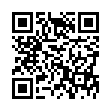Turn Off Filename Extension Warning
In Leopard, Apple fixed an annoying aspect of working with the Finder in Tiger. Previously, if you changed a file's extension, the Finder prompted for confirmation. But since no one has ever accidentally changed a filename extension, Apple thankfully added an option to turn that warning off in the Leopard Finder's preferences. Choose Finder > Preferences, and in the Advanced screen, deselect Show Warning Before Changing an Extension.
Written by
Adam C. Engst
Recent TidBITS Talk Discussions
- Alternatives to MobileMe for syncing calendars between iPad/Mac (1 message)
- Free anti-virus for the Mac (20 messages)
- iTunes 10 syncing iPod Touch 4.1 (2 messages)
- Thoughts about Ping (16 messages)
Mac FAQ Sites
Internet-savvy Mac users might be interested in taking note of two new services. First is a new software archive at:
ftp://rever.nmsu.edu/pub/macfaq/
This archive contains almost all freely distributable software mentioned in the FAQ lists for comp.sys.mac.misc, comp.sys.mac.system and comp.sys.mac.apps. This includes not only important software no Mac user should be without (StuffIt Expander, Disinfectant, and so on), but also programs that can be difficult to find elsewhere (Cheap Color, Typing Tutor, MacPassword, MultiSpool, and so on).
Every effort has been made to make this archive as accessible as possible. You can access it 24 hours a day via FTP, Gopher and FSP (a less common file transfer protocol). Load on the server should be light compared to Info-Mac's main site at <sumex-aim.stanford.edu> or <mac.archive.umich.edu> since this site does not attempt to be a general repository for all software in the Mac universe but only selected files. Finally almost all software stored here is compressed with the latest version of StuffIt and stored in MacBinary format to minimize time spent downloading. Make sure to use binary mode while downloading.
The second new service is even more interesting. At the same site, <rever.nmsu.edu>, is an HTML page intended to serve as a single entry point to all Macintosh resources on the World-Wide Web. Needless to say, this project may take some time. Nonetheless, it already offers a rich selection of software, information, online journals such as TidBITS, product reviews, full hypertext versions of several Macintosh FAQ lists and much more. Point your favorite WEB browser at:
http://rever.nmsu.edu/~elharo/faq/ Macintosh.html
Among other items, this site contains the most complete list of Macintosh mailing lists and newsgroups that exists anywhere. Users whose browsers support forms can even auto-subscribe to the different mailing lists just by typing in their name and address without having to worry about the proper syntax or formatting for LISTSERV or Majordomo commands (a long-standing problem with Internet mailing lists). See:
http://rever.nmsu.edu/~elharo/faq/ mailinglists.html
These two sites have only been known to the public for the last week but the FTP site has already logged over 300 megabytes of traffic, and the Web site is seeing about two hundred unique connections a day (and several times that counting people who connect more than once).
Both of these services are brought to you by the friendly folks at the Alternative Collegiate Computer Association of New Mexico State University and your local FAQ maintainer.
 CrashPlan is easy, secure backup that works everywhere. Back up
CrashPlan is easy, secure backup that works everywhere. Back upto your own drives, computers, and online with unlimited storage.
With unlimited online backup, this is one resolution you can keep.
Back Up Your Life Today! <http://crashplan.com/ref/tidbits.html>