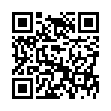Close Word Comments Easily
If you don't like how precisely you must mouse in Microsoft Word 2008 to delete comment balloons, note that you can Control-click (right-click) a balloon to pop up a contextual menu. From the menu choose Delete Comment, and you're done.
Also, to get rid of all comments at once, choose Tools > Customize Keyboard and set up a keyboard shortcut to go with the DeleteAllComments command, available in the Tools category. Oddly, there's no Delete Comment keyboard customization option that I can find.
Written by
Tonya Engst
Recent TidBITS Talk Discussions
- Alternatives to MobileMe for syncing calendars between iPad/Mac (1 message)
- Free anti-virus for the Mac (20 messages)
- iTunes 10 syncing iPod Touch 4.1 (2 messages)
- Thoughts about Ping (16 messages)
Published in TidBITS 249.
Subscribe to our weekly email edition.
- Administrivia
- Internet Video
- HDT and Stacker
- LaserWriter 8.2
- QuickDraw GX
- MacGinsu
- Workgroup Server 95
- AOL 2.5.1 Ready
- PowerBook Modem Updates
- More Apple Updates
- Free Internet Access in Italy
- Pentium Redux
- Internet Starter Kit for Macintosh, Second Edition
The Macintosh Client/Server Database Development Summary
The Macintosh Client/Server Database Development Summary, Revision 1.1, by Liam Breck, has just been released. It summarizes client-builder tools, data access layers, and database servers applicable to Macintosh (and cross-platform) client/server database development. The summary includes explanations of the three categories and describes over 25 products. It is purely informational and contains no propaganda, as the author is a neutral party. To receive the document by email, request a copy from the author at <breck@external.umass.edu>.
 SYNC YOUR PHONE with The Missing Sync: Sync your calendar,
SYNC YOUR PHONE with The Missing Sync: Sync your calendar,address book, music, photos and much more between your phone
and Mac. Supports ANDROID, BLACKBERRY, PALM PRE and many
other phones. <http://www.markspace.com/bits>