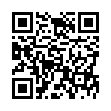Avoid Naming Pear Note Files
If you create a lot of documents, coming up with a name for them can sometimes be a hassle. This is especially true now that search is becoming a more prevalent way to find documents. Pear Note provides a way to have the application automatically generate a filename so you can avoid this hassle. To use this:
- Open Saving under Pear Note's preferences.
- Select a default save location.
- Select a default save name template (Pear Note's help documents all the fields that can be automatically filled in).
- Check the box stating that Command-S saves without prompting.
- If you decide you want to name a particular note later, just use Save As... instead.
Visit Useful Fruit Software
Written by
Adam C. Engst
Recent TidBITS Talk Discussions
- Alternatives to MobileMe for syncing calendars between iPad/Mac (1 message)
- Free anti-virus for the Mac (20 messages)
- iTunes 10 syncing iPod Touch 4.1 (2 messages)
- Thoughts about Ping (16 messages)
Published in TidBITS 261.
Subscribe to our weekly email edition.
- System 7.5 slowpokes
- Robert Hess
- eWorld rate drop
- ResNova Software
- Keep Your Doors Locked
- Taxing Situation
- New MessagePad, System Update
- Earthquakes on the Net
- URL or Not: URL Marks the Spot!
DeskWriter Rollers Clean Up Their Act
Is your DeskWriter or DeskJet having problems feeding paper or giving you seemingly erroneous out-of-paper messages? If so, you may have dirty rollers.
Hewlett-Packard recently announced a Paper Feed Cleaning Kit, which cleans your rollers and corrects the problem. According to HP, if you have a DeskWriter or DeskJet 510 or 520, DeskJet 550C, or DeskJet 560C - with a serial number beginning with US36 through US43H, or a serial number from ES41711001 through ES45112001 - your printer's rollers may need cleaning once or twice in their lifetime.
http://www.dmo.hp.com/peripherals/printers/ cleankit.html
HP says they changed their roller rubber specification back in June of 1993, not realizing that the new roller would respond badly to a combination of use, humidity, paper dust, and other factors. In March of 1994, HP switched back to the older rubber formulation.
HP plans to automatically send cleaning kits to the owners of potentially problematic DeskWriters and DeskJets who registered before July of 1994, so contact HP if you didn't register or if you have questions. HP has set up voice/fax numbers specifically for the cleaning kit, and most of the numbers are toll-free. The URL below takes you to a document that explains the problem, includes a fax form, and lists phone numbers for the U.S., Canada, and many parts of Europe (apparently, most of the problem printers were sold in those areas):
ftp://ftp-boi.external.hp.com/pub/printers/ djet_pjet_dwriter/doc/djkit.txt
Kudos to HP for making an effort to inform people of the problem and ship them the solution.
Information from:
HP propaganda
 READERS LIKE YOU! Support TidBITS with a contribution today!
READERS LIKE YOU! Support TidBITS with a contribution today!<http://www.tidbits.com/about/support/contributors.html>
Special thanks this week to John & Nichola Collins, Chris Williams,
John K. Lilley, and Honeymoons By Sunset for their generous support!