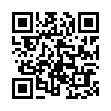Edit iCal Event Titles Directly
In the Leopard version of iCal, double-clicking an event shows a summary of the event, and to edit the name (or anything else), you must click the Edit button in the summary pop-up. To bypass the summary and edit pop-ups entirely, Option-double-click the event name. That selects the text for editing, and you can make any changes you want. Click outside the event to save your changes.
Written by
Adam C. Engst
Recent TidBITS Talk Discussions
- Alternatives to MobileMe for syncing calendars between iPad/Mac (1 message)
- Free anti-virus for the Mac (20 messages)
- iTunes 10 syncing iPod Touch 4.1 (2 messages)
- Thoughts about Ping (16 messages)
Published in TidBITS 265.
Subscribe to our weekly email edition.
- Our earthquake coverage
- Info-Mac Mirror Down
- Pioneer Mac Clones at Macworld Tokyo
- Render Unto Thee: QuickDraw 3D
- Cleaning Up Your DeskWriter Rollers
- Compatible Offers Internet Bundle
- Divided We Fall: Internet Redundancy
- Nisus Writer 4.0.6, Part 3: Multimedia
Language Kits Upgraded
Director of Technical Services, Baka Industries Inc.
Earlier this month, Apple announced that free updates are available for users of the Japanese Language Kit and Chinese Language Kit who wish to use System 7.5. The updates, which are not useful unless you use System 7.5, also allow users of these language kits to install and use QuickDraw GX.
New system extensions for Japanese Language Kit versions 1.0 or 1.1 will make these versions compatible with System 7.5 and QuickDraw GX. The JLK Updater (available as shown below) should be used until Japanese Language Kit 1.2 is released later this year.
Meanwhile, the Chinese Language Kit Updater will upgrade versions 1.0 or 1.1 to CLK version 1.1.1, which is also available as a retail product. Version 1.1.1 is System 7.5 and GX compatible. Apple recommends that CLK 1.0 owners purchase a $29 upgrade to version 1.1.1 that includes a set of improved fonts. (CLK 1.1 already includes these new fonts.) CLK users in the U.S. may call 800/769-2775 extension 5902 to obtain an upgrade coupon with details of the required proof of purchase. Users outside the U.S. may call Apple's fulfillment center at 716/871-6555. In China, call the Guangzhou office at (86) 20-6661002, or in Hong Kong call 852/851-1750. (Our thanks to Apple; they've gotten much better at making international phone numbers available.)
You can find updaters on AppleLink and eWorld in the Apple Software Updates areas, and on the Internet in:
ftp://ftp.support.apple.com/pub/apple_sw_ updates/US/mac/system_sw/other_sys_sw/
Information from:
Apple propaganda
Typed notes are blended with recorded audio, video, and slides
to create notes that make more sense when you need them most.
Learn more at <http://www.usefulfruit.com/tb>!