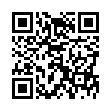Avoid Naming Pear Note Files
If you create a lot of documents, coming up with a name for them can sometimes be a hassle. This is especially true now that search is becoming a more prevalent way to find documents. Pear Note provides a way to have the application automatically generate a filename so you can avoid this hassle. To use this:
- Open Saving under Pear Note's preferences.
- Select a default save location.
- Select a default save name template (Pear Note's help documents all the fields that can be automatically filled in).
- Check the box stating that Command-S saves without prompting.
- If you decide you want to name a particular note later, just use Save As... instead.
Visit Useful Fruit Software
Written by
Adam C. Engst
Recent TidBITS Talk Discussions
- Alternatives to MobileMe for syncing calendars between iPad/Mac (1 message)
- Free anti-virus for the Mac (20 messages)
- iTunes 10 syncing iPod Touch 4.1 (2 messages)
- Thoughts about Ping (16 messages)
Published in TidBITS 271.
Subscribe to our weekly email edition.
- New Mac LC Based on PowerPC 603
- Adapter Woes
- Emailer Licensed by Claris
- Radius System 100 "Debuts"
- Daylight Savings
- Global Price Drop
- Duo Dock Addiction
- Global Village Goes Platinum
- TidBITS & Eudora
- Them's Fightin' Words - Desktop Video's Legal Flamewar
Triple Conflict: RAM Doubler, CD-ROMs, or 7.5.1?
Several TidBITS readers recently wrote in to let us know that after installing the 7.5.1 update on their Power Macs, they could no longer use or play CDs properly with RAM Doubler enabled (typical problems included not being able to play music and not being able to see files and folders on the CDs). I couldn't duplicate the problems on my Power Mac, but enough people reported them that clearly something was up. Brian Grove <brian_grove@connectix.com>, RAM Doubler Product Manager, helpfully sent along this explanation:
"There is a known RAM Doubler 1.5.1 conflict on some Power Mac configurations between file sharing and CD-ROMs. Here are the details: You may not see all the directory contents of a CD-ROM if you have file sharing turned on or are file sharing the CD-ROM. This problem occurs only on some Power Macs. To work around the problem, disable file sharing when using a CD-ROM or disable RAM Doubler if you need to use file sharing and a CD-ROM.
"We are currently investigating the correlation between 7.5 Update 1.0 and reports of the CD-ROM problem. The CD-ROM problem will happen on certain Power Macs with any version of System software (including 7.5 and 7.5.1); on others, the problem is only triggered by the updated File Sharing software in System 7.5 Update 1.0. We have a fix for this CD-ROM problem that will be included in the next update version of RAM Doubler; when the version is completed later next month, we will make an updater available for online distribution."
A posting on Ric Ford's MacInTouch Tips Web page suggested that the conflict is actually a three-way problem involving Apple's CD-ROM 5.x software. Ric suggests that you can leave RAM Doubler and file sharing on if you switch to a non-Apple CD driver.
http://www.macintouch.com/~ricford/MITtips.html
Connectix -- 800/950-5880 -- 415/571-5100 -- 415/571-5195 (fax)
<connectix@aol.com>
 SYNC YOUR PHONE with The Missing Sync: Sync your calendar,
SYNC YOUR PHONE with The Missing Sync: Sync your calendar,address book, music, photos and much more between your phone
and Mac. Supports ANDROID, BLACKBERRY, PALM PRE and many
other phones. <http://www.markspace.com/bits>