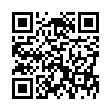Find Photos in iPhoto in the Finder
Looking for the file associated with a photo in iPhoto? In iPhoto, to view a photo's file in the Finder, Control-click it and choose Show File from the contextual menu that appears. You can then drag the file's icon into an Open dialog to upload it to a photo-sharing service, for instance, but whatever you do, don't move or rename that file!
Written by
Adam C. Engst
Recent TidBITS Talk Discussions
- Alternatives to MobileMe for syncing calendars between iPad/Mac (1 message)
- Free anti-virus for the Mac (20 messages)
- iTunes 10 syncing iPod Touch 4.1 (2 messages)
- Thoughts about Ping (16 messages)
Published in TidBITS 271.
Subscribe to our weekly email edition.
- New Mac LC Based on PowerPC 603
- Adapter Woes
- Emailer Licensed by Claris
- Radius System 100 "Debuts"
- Global Price Drop
- Triple Conflict: RAM Doubler, CD-ROMs, or 7.5.1?
- Duo Dock Addiction
- Global Village Goes Platinum
- TidBITS & Eudora
- Them's Fightin' Words - Desktop Video's Legal Flamewar
Daylight Savings
Daylight Savings -- I've never internalized the concept behind Daylight Savings Time since there's the same amount of daylight no matter how you set the clock, but Macintosh users in most parts of the U.S. (but not all, as if Daylight Savings Time wasn't irritating enough on its own) should have set their Macintosh clocks ahead one hour last Saturday night. Thankfully, Apple simplified the entire process in recent System upgrades by including a checkbox for Daylight Savings Time in the Date & Time control panel. I also strongly recommend that users with MacTCP-based Internet connections check out Pete Resnick's excellent shareware Network Time control panel, which works with Unix time servers to keep even the most wayward of Macintosh clocks from straying by setting the time every time MacTCP is opened. [ACE]
ftp://ftp.tidbits.com/pub/tidbits/tisk/tcp/ network-time-201.hqx
 READERS LIKE YOU! Support TidBITS with a contribution today!
READERS LIKE YOU! Support TidBITS with a contribution today!<http://www.tidbits.com/about/support/contributors.html>
Special thanks this week to John & Nichola Collins, Chris Williams,
John K. Lilley, and Honeymoons By Sunset for their generous support!