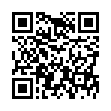Spacebar Magnifies Photos in iPhoto '08
In iPhoto '08, you can choose whether double-clicking on a photo will edit it or magnify it. I prefer my double-clicks to edit photos, but every now and then it's nice to magnify a photo. To do that, even when double-click is set to edit, just select the photo and press the Spacebar.
Written by
Adam C. Engst
Recent TidBITS Talk Discussions
- Alternatives to MobileMe for syncing calendars between iPad/Mac (1 message)
- Free anti-virus for the Mac (20 messages)
- iTunes 10 syncing iPod Touch 4.1 (2 messages)
- Thoughts about Ping (16 messages)
Other articles in the series ReadMe Rules
- To Read or not to Read (27 May 96)
- ReadMe Files? Read This Follow-up! (05 Jun 95)
Published in TidBITS 279.
Subscribe to our weekly email edition.
- Administrivia
- Updated Updater
- Decency's in the Eye of the Beholder
- PC Setup 1.0.6 Yanked
- Ross Brown
- BBEdit 3.1.1 Goes IC-, Kodex-, and GX-Savvy
- PowerTalk to the Rescue?
- Frontier Justice
ReadMe Files? Read This!
Lately I've spent a lot of time sorting through shareware and freeware utilities for a number of projects, trying to find basic facts for each utility, such as what the utility does, who wrote it (first and last name), how I should pay if I like it, and how I can reach the author by email. Surprisingly, these facts are often omitted, tucked away in odd places, or poorly explained. So, here's some complaining and some advice for ReadMe file writers.
Make an Elevator Statement -- I once read an excellent book called "The High Tech Marketing Companion," by Dee Kiamy (Addison-Wesley. ISBN 0-201-62666-7), which suggests that every product needs an elevator statement. An elevator statement conveys what a product is and what's cool about it, in the time it takes to ride an elevator from the lobby to the top floor of an office building. The idea is that you may only have that much time to explain your product to a venture capitalist riding the elevator with you. Whether or not you're bucking for venture capital, every utility's ReadMe file should have such an elevator statement, along with the price of the software, the name of the author, and the author's contact information.
Make it Open -- ReadMe files are often set up as SimpleText read-only documents, so you cannot copy text from them. This makes it more difficult to be certain you get email addresses, names, and so on correct, should you be attempting to review the software or drop an author a note in email. In addition, if you want to copy the author's snail mail address to send in your shareware payment, such read-only documents get in the way even more. Read-only documents are used to prevent people from changing them, but I don't think this is a significant concern.
Make it Legible -- My final bone to pick concerns legibility. Many authors format ReadMe file text in a tiny size with no white space between paragraphs. Some authors assume I'm going to print out the ReadMe: a poor assumption, since until I can figure out what the application does, I'm unlikely to turn on my printer, and in general, I don't print, and nor should I, given that the documentation already exists online where I can file it neatly with the application.
If you create a ReadMe file, please consider the people who will read it. Make the characters large enough to be legible, accommodate people who want to read it online, explain what your product does and who you are, and remember that the quality of your ReadMe may influence not only how many people use your product, but also how many people figure out how to send you friendly messages, registration forms, chocolates, site license fees, and so on. If you've got a great application, be it freeware or shareware, don't saddle it with a lousy ReadMe.
in Los Angeles. The 3-day event is packed with sessions & evening
activities. Learn from the best. Meet and spend time with peers.
TidBITS readers save $50 at <http://macte.ch/conf_tidbits>!