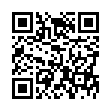Fun Way to Send Attachments in Mail
If you're working in a file that you want to attach to a message in Apple Mail, you can transfer the file to Mail easily: From the title bar of the file's window, drag the little proxy icon to Mail's icon on the Dock. Your Mac will make Mail the active application and open a new outgoing message, with the file attached.
(If your icon won't drag, the file probably isn't saved.)
Written by
Tonya Engst
Recent TidBITS Talk Discussions
- Alternatives to MobileMe for syncing calendars between iPad/Mac (1 message)
- Free anti-virus for the Mac (20 messages)
- iTunes 10 syncing iPod Touch 4.1 (2 messages)
- Thoughts about Ping (16 messages)
Published in TidBITS 279.
Subscribe to our weekly email edition.
- Administrivia
- Updated Updater
- Decency's in the Eye of the Beholder
- Ross Brown
- BBEdit 3.1.1 Goes IC-, Kodex-, and GX-Savvy
- PowerTalk to the Rescue?
- ReadMe Files? Read This!
- Frontier Justice
PC Setup 1.0.6 Yanked
PC Setup 1.0.6 Yanked -- Apple pulled version 1.0.6 of PC Setup from distribution last week due to "several" unspecified problems. If you're running PC Setup 1.0.6, Apple recommends to switch back to the correct version of PC Setup for your machine. If you've got a DOS Compatible 6100 system, you'll want to use PC Setup 1.0.3; for 630 and 640 DOS Compatible machines, use PC Setup 1.0.5. Watch out: these are big archives (2.6 MB and 1.3 MB respectively), and they have those funky ultra-long Apple URLs: [GD]
ftp://ftp.info.apple.com//Apple.Support.Area/ Apple.Software.Updates/US/Macintosh/ System.Software/Other.System.Software/PC _Setup_1.0.3.sea.hqx
ftp://ftp.info.apple.com//Apple.Support.Area/ Apple.Software.Updates/US/Macintosh/ System.Software/Other.System.Software/PC _Setup_1.0.5.sea.hqx
in Los Angeles. The 3-day event is packed with sessions & evening
activities. Learn from the best. Meet and spend time with peers.
TidBITS readers save $50 at <http://macte.ch/conf_tidbits>!