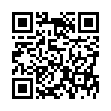Mighty Mouse as Application Switcher
Looking for an easier way to switch between multiple applications? Within Keyboard and Mouse Preferences under System Preferences, you can configure the scroll wheel to act as an Application Switcher. Press the scroll button to bring up Application Switcher, scroll to toggle to the application you want, and hit the scroll button again to switch. You can also double-click the scroll button to quickly switch to the previously active application.
Visit plucky tree
Submitted by
cricket
Recent TidBITS Talk Discussions
- Alternatives to MobileMe for syncing calendars between iPad/Mac (1 message)
- Free anti-virus for the Mac (20 messages)
- iTunes 10 syncing iPod Touch 4.1 (2 messages)
- Thoughts about Ping (16 messages)
Updated Updater
Updated Updater -- Last week Connectix released a maintenance fix for the RAM Doubler 1.5.2 update reported in TidBITS-278. Although the fix is called Updater 1.5.2a, it's important to note the fix is for the Updater application rather than RAM Doubler itself. The current version of RAM Doubler remains at 1.5.2, and if you've updated to 1.5.2 successfully, you don't need this updater.
The only difference between Updaters 1.5.2 and 1.5.2a is that the memory allocation for the application has been increased from 384K to 512K. Some machines without RAM Doubler would erroneously report a corrupted master disk when the original Updater ran. If you encountered this problem, you can grab the new Updater application, or work around the problem by increasing the Updater's memory allocation in its Get Info window. [GD]
ftp://mirror.aol.com//pub/info-mac/cfg/ram- doubler-152a-updt.hqx
 With ChronoSync you can sync, back up, or make bootable backups.
With ChronoSync you can sync, back up, or make bootable backups.Sync or back up your Mac to internal or external hard drives, other
Macs, PCs, or remote network volumes you can mount on your Mac.
Learn more at <http://www.econtechnologies.com/tb.html>!