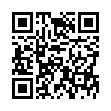Find Next Without Using the Find Dialog in Word 2008
Rarely do you want to find just one instance of a word or phrase in Word. Instead of trying to keep Word 2008's Find and Replace dialog showing while searching, which can be awkward on a small screen, try the Next Find control. After you've found the term you're looking for once, click the downward-pointing double arrow button at the bottom of the vertical scroll bar to find the next instance of your search term. The upward-pointing double arrow finds the previous instance, which is way easier than switching to Current Document Up in the expanded Find and Replace dialog.
Written by
Jeff Carlson
Recent TidBITS Talk Discussions
- Alternatives to MobileMe for syncing calendars between iPad/Mac (1 message)
- Free anti-virus for the Mac (20 messages)
- iTunes 10 syncing iPod Touch 4.1 (2 messages)
- Thoughts about Ping (16 messages)
Lower Royalties for VR
Lower Royalties for VR -- In mid-May, Apple announced it was reducing the royalties it charges developers to publish material using QuickTime VR. The company waives royalties for non-commercial use of QuickTime VR, as well as for internal distribution within companies or educational institutions. Developers who wish to distribute QuickTime VR run-time software outside their organizations may do so with no royalty charge for fewer than 25,000 CD-ROM titles or 50,000 enhanced audio CDs. Above those quantities, Apple charges a royalty of $400 per 5,000 CD-ROM titles or $750 per 25,000 enhanced audio CDs. At the same time, the company has reduced the cost of the QuickTime VR Authoring Tools suite from $2,000 to $495 for the PAL and NTSC tools. (A bundle of both tools, plus MPW Pro, is $695.) Anyone who wishes to distribute Apple software must still execute a license agreement. The tools themselves are available from APDA at 800/282-2732. [MHA]
 Dragon speech recognition software for Macintosh, iPhone, and iPad!
Dragon speech recognition software for Macintosh, iPhone, and iPad!Get the all-new Dragon Dictate for Mac from Nuance Communications
and experience Simply Smarter Speech Recognition.
Learn more about Dragon Dictate: <http://nuance.com/dragon/mac>