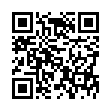Viewing Wi-Fi Details in Snow Leopard
In Snow Leopard, hold down the Option key before clicking the AirPort menu. Doing so reveals additional technical details including which standards, speeds, and frequencies you're using to connect, as well as what's in use by other networks. With the Option key held down and with a network already joined, the AirPort menu reveals seven pieces of information: the PHY Mode, the MAC (Media Access Control) address, the channel and band in use, the security method that's in use, the RSSI (Received Signal Strength Indication) measurement, the transmit rate, and the MCS Index. In Leopard, some, but not all, of these details are revealed by Option-clicking the AirPort menu.
Submitted by
Doug McLean
Recent TidBITS Talk Discussions
- Alternatives to MobileMe for syncing calendars between iPad/Mac (1 message)
- Free anti-virus for the Mac (20 messages)
- iTunes 10 syncing iPod Touch 4.1 (2 messages)
- Thoughts about Ping (16 messages)
The Lotus-Eaters
The Lotus-Eaters -- Remember when the aborted Microsoft-Intuit merger - valued at over $2 billion - would have been the largest such deal in the history of the computing industry? No more! IBM today announced a $60 per share bid to take over Lotus Development Corporation. If the deal goes through it would be valued at approximately $3.3 billion, and IBM indicates it intends to pay for the purchase from "cash on hand." Lotus has resisted tight ties with IBM in the past, and this takeover bid has been characterized as "potentially hostile, IBM pursuing legal action to prevent Lotus from using a "poison pill" anti-takeover strategy. As of mid-morning, Lotus stock was up more than 25 points, with a volume over 10 million shares. [GD]
 With ChronoSync you can sync, back up, or make bootable backups.
With ChronoSync you can sync, back up, or make bootable backups.Sync or back up your Mac to internal or external hard drives, other
Macs, PCs, or remote network volumes you can mount on your Mac.
Learn more at <http://www.econtechnologies.com/tb.html>!