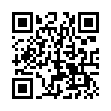ChronoSync Secret Menubar Shortcut
For a quick way to run a ChronoSync document without opening it, use the ChronoSync menu in the menubar. Select "Show ChronoSync menu in menubar" in ChronoSync's General Preferences window to activate the menu bar menu. Once activated, you'll see the ChronoSync circling arrows icon in the menu bar, at the top right of your screen.
You can open any scheduled ChronoSync document directly from the menu bar. If you hold down the Option key while selecting a ChronoSync document, the synchronization will run immediately without the ChronoSync document opening.
Visit Econ Technologies
Written by
Adam C. Engst
Recent TidBITS Talk Discussions
- Alternatives to MobileMe for syncing calendars between iPad/Mac (1 message)
- Free anti-virus for the Mac (20 messages)
- iTunes 10 syncing iPod Touch 4.1 (2 messages)
- Thoughts about Ping (16 messages)
Published in TidBITS 302.
Subscribe to our weekly email edition.
- Dataquest Says Apple Gained Market Share
- Apple Reorgs Marketing; Eilers to Leave
- Novell to Sell WordPerfect
- Got a Twitch You Just Can't Scratch?
- Ricoh Digital Camera
- PageMill Ships
- Save Time with NotifyMail
- Create Your Own Home Page
- Keep on Moving
An Army of One - Japan's PowerBook Guru
After my recent purchase of a PowerBook 540c, I immediately searched for new software and utilities to load on it. Unfortunately, much of the PowerBook freeware and shareware that I found online (at sites like Info-Mac) was mixed up with desktop software, making PowerBook-specific items somewhat difficult to find. Fortunately, I came across an off-beat Web site, called the PowerBook Army, that had all the PowerBook files I could ever want. The site is ably maintained by Atsushi Iijima <hcb01363@niftyserve.or.jp>, a self-declared officer in the PowerBook Army and Japan's PowerBook Guru.
http://www.st.rim.or.jp/~papapa/
Iijima's day job is as the Web master for an architecture-related Web site; he's also a sub-sysop on the MACLIFE forum in NiftyServe, Japan's largest online service. But he is perhaps best known in Japan for his PowerBook columns in MacJapan and more recently in MACLIFE, making him uniquely qualified to host, in his words, "a stop on the Internet for every PowerBook user."
The original PowerBook Army site is in Tokyo, and it now has an outpost in Hawaii. Along with its amusing PowerBook Army graphics, the site houses dozens of Control Strip modules and useful utilities (with descriptions in both English and Japanese), and is updated frequently. It also features Iijima's articles and general information about how to connect to the Internet from Japan. So far the PowerBook Army site has seen surprising numbers of visitors, and many have joined Iijima's mailing list called the PowerBook Army Information Mailing Service. [The PowerBook Army pages have also received attention from the Netscape Hall of Shame - but when only one browser does Kanji, going a little overboard is easy to understand. -Geoff]
Iijima himself uses a Duo 280, mostly on the long train rides to and from his workplace in Tokyo (his home is 70 miles outside the city). His reason for starting the PowerBook Army? "During my travels on bulletin boards and the Internet," he says, "I collected tips on PowerBook usage and developed a collection of utilities, extensions and control panels (especially Control Strip modules). With PowerBook Army, I'm making all of my tips and software available to PowerBook users around the world." The PowerBook Army also shows the appeal, power, and whimsy of the Macintosh and its online community isn't endemic to California.
 The Data Rescue Center is dedicated to bringing you the very best
The Data Rescue Center is dedicated to bringing you the very besthard drive recovery, data migration, and photo archiving options,
all at affordable and fair prices for individuals and businesses.
Get a FREE estimate today at <http://www.thedatarescuecenter.com/>