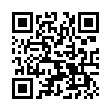Type an em-dash on an iPhone
Typography and punctuation geeks rejoice! It's easy to type an em-dash on the iPhone's or iPod touch's virtual keyboard. To do so, tap the .?123 key to switch to the numeric keypad. Then touch and hold on the Hyphen key to reveal a pop-up strip showing an em-dash. Slide to the em-dash and release your finger.
Note that this basic trick works with many other keys on the virtual keyboard.
Written by
Tonya Engst
Recent TidBITS Talk Discussions
- Alternatives to MobileMe for syncing calendars between iPad/Mac (1 message)
- Free anti-virus for the Mac (20 messages)
- iTunes 10 syncing iPod Touch 4.1 (2 messages)
- Thoughts about Ping (16 messages)
Related Articles
- Linux Clarification (13 Nov 95)
- Macworld SF 96 Superlatives (15 Jan 96)
- Corel Buys WordPerfect (05 Feb 96)
Published in TidBITS 302.
Subscribe to our weekly email edition.
- Dataquest Says Apple Gained Market Share
- Apple Reorgs Marketing; Eilers to Leave
- Got a Twitch You Just Can't Scratch?
- Ricoh Digital Camera
- PageMill Ships
- Save Time with NotifyMail
- Create Your Own Home Page
- An Army of One - Japan's PowerBook Guru
- Keep on Moving
Novell to Sell WordPerfect
Novell to Sell WordPerfect -- Sixteen months after spending over a billion dollars to get into the desktop applications market with WordPerfect and Quattro Pro, Novell Inc. announced last week that its word-processing and spreadsheet product lines are for sale. The move got a positive reaction from Wall Street and investors - who'd much rather see Novell concentrate on networking products than diverting effort to competing with Microsoft's Office application suite - but drew sharp criticism from users, since the future of these applications is now foggier than ever. Though Novell declined to give names, it said that there are at least two serious bidders for the products, one of which is rumored to be Ray Noorda (former CEO of Novell and the architect of Novell's original purchase of the applications), who now controls commercial rights to Linux, a popular shareware version of Unix. [GD]
Typed notes are blended with recorded audio, video, and slides
to create notes that make more sense when you need them most.
Learn more at <http://www.usefulfruit.com/tb>!