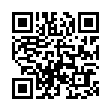Set Per-Folder Views in the Finder
Tired of navigating to a particular folder and having to switch to List View every time? With Finder in Leopard, you can set viewing preference for each individual folder. Just navigate to it, and set the view the way you want (Column, List, Icon, or Cover Flow). Then choose View > Show View Options (Command-J) and in the window that appears, select the Always Open In... checkbox.
Written by
Adam C. Engst
Recent TidBITS Talk Discussions
- Alternatives to MobileMe for syncing calendars between iPad/Mac (1 message)
- Free anti-virus for the Mac (20 messages)
- iTunes 10 syncing iPod Touch 4.1 (2 messages)
- Thoughts about Ping (16 messages)
Published in TidBITS 308.
Subscribe to our weekly email edition.
- Administrivia
- PageMill Demo
- Gartner Tech Support Study Online
- Symantec Announces Java Tools
- Not All that Flickers is Gold
- More Secure Mac Web Servers
- It Takes Two to Tango
- PPP Comments & Updates
- Holiday Lights
- Shopping Online
- Retro Software: Everything Old Is New Again
- The Short Unhappy Life of Online in Europe
- 10th Annual SF Macworld Netter's Dinner
Quicken 6 Follow-up
[This a follow-up to Steve's Quicken 6 review from TidBITS-299. -Geoff]
Quicken 6 users should be aware of several bugs. Quicken's Portfolio window includes several performance calculations that may produce inaccurate or misleading results. Since a complex range of factors are involved, I recommend using Quicken's Investment Reports to acquire reliable data on investment performance until a fix is available. Intuit is expected to issue an update around the end of December, perhaps at the same time they release their online banking software. The update will include a number of fixes; be sure to register your copy of Quicken 6 so you will receive these disks.
The update should improve the method used to calculate some performance information in the Portfolio window. For example, the ROI (Return On Investment) calculation for a security with multiple lots is currently based on the average of the ROI for each of the lots. The update is expected to use the more desirable method of weighting the lots according to their size.
Users should also note that although the Portfolio View in Quicken only displays open positions for the selected date range, some of the displayed performance calculations include data from closed investment positions. This is an non-intuitive way of presenting the data, is not clearly documented, and can lead to poor investment decisions based on misinterpretations of the data. I hope this will be changed in a subsequent update to Quicken. Intuit pays close attention to user feedback, so if you agree this should be changed, contacting Intuit should help expedite the fix.
http://www.intuit.com/int-suggest/
Finally, watch out for a conflict between the 7.0/7.1 Enabler extensions and Conflict Catcher. (These extensions let Apple Guide function under System 7.0 and 7.1; System 7.5 is thus not affected). The Conflict Catcher control panel will crash when opened, even when Quicken is not running. The just-released version 3.0.4 Conflict Catcher Update should fix the problem.
[Users can also remove the extensions to work around the problem, although Apple Guide will cease to function. The Conflict Catcher 3.0.4 update is available on AOL, and should appear on Casady & Greene's update page soon. -Geoff]
 WebCrossing Neighbors Creates Private Social Networks
WebCrossing Neighbors Creates Private Social NetworksCreate a complete social network with your company or group's
own look. Scalable, extensible and extremely customizable.
Take a guided tour today <http://www.webcrossing.com/tour>