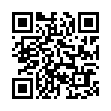Re-Order the Fetch Shortcuts Menus
Do you use a shortcuts menu frequently in Fetch? Whether you use the Shortcuts menu bar menu or the "heart" shortcuts pop-up menu in the New Connection dialog, you can change the order of the shortcuts in the menu: Choose Shortcuts > Show Shortcuts to open the Fetch Shortcuts window. Click any column header in the window to change the sort order. The menus will show the shortcuts in the same order as the window.
Visit Fetch Softworks
Written by
Tonya Engst
Recent TidBITS Talk Discussions
- Alternatives to MobileMe for syncing calendars between iPad/Mac (1 message)
- Free anti-virus for the Mac (20 messages)
- iTunes 10 syncing iPod Touch 4.1 (2 messages)
- Thoughts about Ping (16 messages)
Published in TidBITS 308.
Subscribe to our weekly email edition.
- Administrivia
- Gartner Tech Support Study Online
- Symantec Announces Java Tools
- Not All that Flickers is Gold
- More Secure Mac Web Servers
- It Takes Two to Tango
- PPP Comments & Updates
- Holiday Lights
- Shopping Online
- Retro Software: Everything Old Is New Again
- The Short Unhappy Life of Online in Europe
- Quicken 6 Follow-up
- 10th Annual SF Macworld Netter's Dinner
PageMill Demo
PageMill Demo -- Intrigued by my PageMill review in TidBITS-305? Try the demo! The demo appears to be fully functional, except it cannot save or print. Because it cannot save, you cannot examine the HTML PageMill has used; however, the features working within PageMill's environment. Thanks to Guy Kawasaki, enthusiastic administrator of the MacWay mailing list, for making the demo available online. Note that the 2 MB StuffIt version is considerably smaller than the 2.7 MB BinHex version. [TJE]
ftp://ftp.fogcity.com/pub/Other/ PageMillEvaluationPackage.sit
ftp://ftp.fogcity.com/pub/Other/ PageMillEvaluationPackage.hqx
http://wais.sensei.com.au/archives/macway/ 0159.html
 CrashPlan is easy, secure backup that works everywhere. Back up
CrashPlan is easy, secure backup that works everywhere. Back upto your own drives, computers, and online with unlimited storage.
With unlimited online backup, this is one resolution you can keep.
Back Up Your Life Today! <http://crashplan.com/ref/tidbits.html>