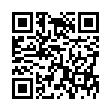View Full Threads in Apple Mail
Many users are aware of Apple Mail's message threading feature, which highlights related email messages within the Inbox. However, many people don't know how to view both sent and received messages within a thread at once. To do so, first enable Message Threading under Mail's Viewing Preferences. Then, Command-click both the mailbox containing your threaded messages, and your Sent box. Now you can view both sent and received messages within the thread simultaneously.
Visit MacTipster blog
Submitted by
Sharon Zardetto
Recent TidBITS Talk Discussions
- Alternatives to MobileMe for syncing calendars between iPad/Mac (1 message)
- Free anti-virus for the Mac (20 messages)
- iTunes 10 syncing iPod Touch 4.1 (2 messages)
- Thoughts about Ping (16 messages)
Static Got You Down?
Static Got You Down? If you have a ton of RAM and feel like balancing on the razor-sharp bleeding edge, check out the development version of Macromedia's Shockwave plug-in for Netscape 2.0b5 or higher. Shockwave enables Web users to download and display material created in Macromedia Director.
http://www.macromedia.com/Tools/Shockwave/sdc/ Plugin/special.htm
Macromedia notes that this early version is "barely stable" and that seems like an accurate (or even generous) assessment. To use the plug-in, give Netscape Navigator at least 6 MB of RAM (I recommend 8 MB) and be prepared to spend a lot of time downloading Shockwave content once the plug-in is installed, since Shockwave files seem to range from 150K to 500K (or more) per item. If you ask me, that's a high price to pay for a spinning logo and a sound file looping in the background - so far, nothing I've seen currently using Shockwave could be described as compelling. [GD]
in Los Angeles. The 3-day event is packed with sessions & evening
activities. Learn from the best. Meet and spend time with peers.
TidBITS readers save $50 at <http://macte.ch/conf_tidbits>!