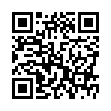Open Files with Finder's App Switcher
Say you're in the Finder looking at a file and you want to open it with an application that's already running but which doesn't own that particular document. How? Switch to that app and choose File > Open? Too many steps. Choose Open With from the file's contextual menu? Takes too long, and the app might not be listed. Drag the file to the Dock and drop it onto the app's icon? The icon might be hard to find; worse, you might miss.
In Leopard there's a new solution: use the Command-Tab switcher. Yes, the Command-Tab switcher accepts drag-and-drop! The gesture required is a bit tricky. Start dragging the file in the Finder: move the file, but don't let up on the mouse button. With your other hand, press Command-Tab to summon the switcher, and don't let up on the Command key. Drag the file onto the application's icon in the switcher and let go of the mouse. (Now you can let go of the Command key too.) Extra tip: If you switch to the app beforehand, its icon in the Command-Tab switcher will be easy to find; it will be first (or second).
Written by
Matt Neuburg
Recent TidBITS Talk Discussions
- Alternatives to MobileMe for syncing calendars between iPad/Mac (1 message)
- Free anti-virus for the Mac (20 messages)
- iTunes 10 syncing iPod Touch 4.1 (2 messages)
- Thoughts about Ping (16 messages)
Related Articles
- Why Google Wave Needs a Major Overhaul (11 Mar 10)
- EtherPad Open-Sourced after Google Acquisition (04 Dec 09)
- EtherPad Brings Simultaneous Writing to the Web (16 Feb 09)
Published in TidBITS 1039.
Subscribe to our weekly email edition.
- Two New TidBITS Sponsors: Useful Fruit and Econ Technologies
- GadgetTrak 3 Locates Stolen Laptops
- Solve Gmail's Disappearing Cursor in Safari and Mailplane
- Smith Micro Enters File Sharing World with SendStuffNow
- Today Utility Displays Just Today's iCal Events and Tasks
- Freeware Coolness Crushes iCal Shortcoming
- TidBITS Watchlist: Notable Software Updates for 8 August 2010
- ExtraBITS for 9 August 2010
(Google) Wave Goodbye
We won't have Google Wave to kick around any more. The somewhat incomprehensible Web app from Google that allowed live collaborative editing and commenting on documents in a somewhat chronological fashion had a steep learning curve.
Google said in a blog entry that "Wave has not seen the user adoption we would have liked." Translation: No one seems to be able to figure out what, if anything, it's good at.
Wave's primary problem is that it was a mishmash of too many separate elements crammed into one bulging interface. Was Wave email? Not quite, although it could handle notifications. Was it an annotation system used to mark up documents? Yes, but in an odd way that was hard to follow. Was it a wiki or a simultaneous editor? Yes and no. And so on.
We've mocked, critiqued, and explained Google Wave here at TidBITS, where we made a valiant effort to use it as a tool for various projects that had many pieces to track and many participants whose feedback was needed. It never gelled, so we returned to Google Docs and added the use of the Manymoon project-management Web site that lets us track and comment on specific tasks.
TidBITS publisher Adam Engst outlined some of Google Wave's various faults in "Why Google Wave Needs a Major Overhaul" (11 March 2010). And although he received email from one of the Wave developers asking to discuss the problems further in Wave (a wonderfully apt summary of much that was wrong with Google Wave), no further contact was made.
A tool we adored, that had a few of the features of Google Wave and Google Docs, was EtherPad. EtherPad enabled simultaneous collaborative editing via a Web app, avoiding some of the problems we encountered with a more fully featured desktop program, SubEthaEdit. (I wrote about EtherPad first in "EtherPad Brings Simultaneous Writing to the Web," 16 February 2009.)
Unfortunately, just as we were getting used to EtherPad as a routine tool for writing up news conferences and other joint projects, Google purchased AppJet, the firm that developed EtherPad, and quickly shut down the capability to create public shared documents. The company quickly backpedaled and ultimately allowed the release of EtherPad's source code under an open-source license. (See "EtherPad Open-Sourced after Google Acquisition," 4 December 2009.) That has resulted in the creation of The EtherPad Foundation, which lists a number of sites that provide public EtherPad access.
From the ashes of EtherPad (and Google Wave), however, rose the phoenix of live editing in Google Docs. That transition hasn't been without its rough spots, though as a Web app, Google has been able to address troubles in the revised Google Docs behind the scenes and without the fanfare of a normal software release.
in Los Angeles. The 3-day event is packed with sessions & evening
activities. Learn from the best. Meet and spend time with peers.
TidBITS readers save $50 at <http://macte.ch/conf_tidbits>!
Wave is gone and with it, Etherpad. Damn Google.
and people love the real-time experience.
Sensing that wave might not be going places, we've put it on facebook now as well, but still with Google Wave's realtime features. It's at apps.facebook.com/travel-withme.