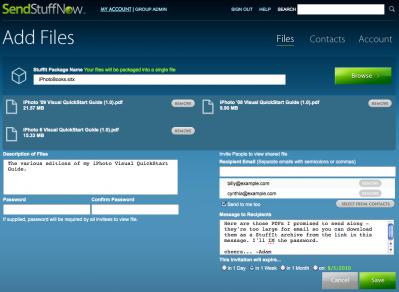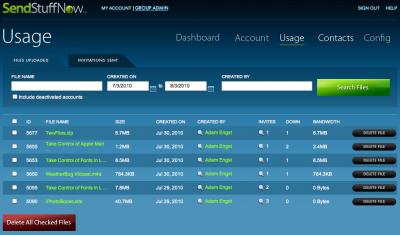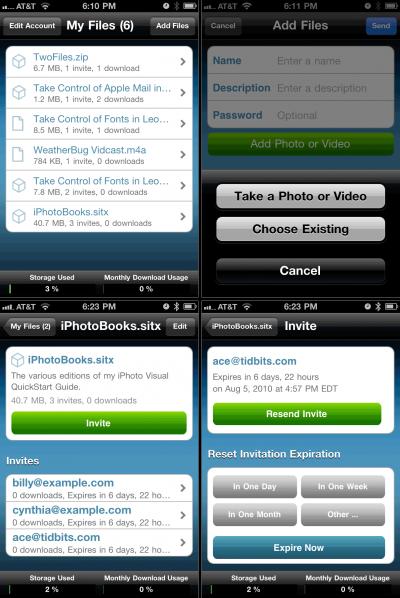View Full Threads in Apple Mail
Many users are aware of Apple Mail's message threading feature, which highlights related email messages within the Inbox. However, many people don't know how to view both sent and received messages within a thread at once. To do so, first enable Message Threading under Mail's Viewing Preferences. Then, Command-click both the mailbox containing your threaded messages, and your Sent box. Now you can view both sent and received messages within the thread simultaneously.
Visit MacTipster blog
Submitted by
Sharon Zardetto
Recent TidBITS Talk Discussions
- Alternatives to MobileMe for syncing calendars between iPad/Mac (1 message)
- Free anti-virus for the Mac (20 messages)
- iTunes 10 syncing iPod Touch 4.1 (2 messages)
- Thoughts about Ping (16 messages)
Published in TidBITS 1039.
Subscribe to our weekly email edition.
- (Google) Wave Goodbye
- Two New TidBITS Sponsors: Useful Fruit and Econ Technologies
- GadgetTrak 3 Locates Stolen Laptops
- Solve Gmail's Disappearing Cursor in Safari and Mailplane
- Today Utility Displays Just Today's iCal Events and Tasks
- Freeware Coolness Crushes iCal Shortcoming
- TidBITS Watchlist: Notable Software Updates for 8 August 2010
- ExtraBITS for 9 August 2010
Smith Micro Enters File Sharing World with SendStuffNow
The world is all about collaboration these days, and many businesses need to share files with employees, customers, service providers, and partners. That's in part why Smith Micro created the StuffIt Connect service for StuffIt Deluxe 2010 last year (see "StuffIt Deluxe 2010 Eases Large Archive Sharing," 30 September 2009). That service has proven sufficiently popular that Smith Micro has now extracted it from StuffIt Deluxe and turned it into a standalone service called SendStuffNow.
The basics of SendStuffNow aren't revolutionary. The goal is to make it easy to send someone a large file without having to send it via email, where attachment size limits create headaches for both senders and recipients. The much-used solution to this is to upload the file to a Web-based file-sharing site, and then to send a link to the file, and this is exactly what SendStuffNow does.
You can upload a single file or multiple files, and if you upload multiple files, SendStuffNow automatically creates a compressed archive of them, letting you give it a custom name in the process. You can describe the files, restrict access to them with a password (which creates an encrypted archive), add recipients, enter a message for the recipients, and set an expiration date for the invitation. These features aren't particularly unusual among services of this type, but SendStuffNow's interface is smooth and attractive.
The archive that's created when you upload multiple files or set a password bears some discussion. Zip is the default for the archive format, though you can switch to StuffIt format for tighter compression and more security. With multiple files, expanding in Mac OS X works fine. But if SendStuffNow created a password-protected Zip archive, Mac OS X's Archive Utility can't expand the file, so your recipients will have to download the free StuffIt Expander. SendStuffNow provides a handy link for that on the file download page.
I asked Matthew Covington of Smith Micro about this limitation and learned from him that Zip isn't so much a standard as a trend. Zip's creator, Phil Katz, put the original Zip format in the public domain, and since then various Zip software companies have extended it in ways that many, but not all, other companies support. So the way that SendStuffNow implements AES 256-bit encryption is supported by StuffIt Expander, TheUnarchiver, BetterZip, RuckSack, and some others, but not Mac OS X's Archive Utility. WinZip, WinRAR, and a few others also support this approach in Windows, and although Windows 7 has basic Zip support, it too lacks support for encrypted archives. In other words, neither Apple nor Microsoft has kept pace with the rest of the Zip world.
Where SendStuffNow stands out from the crowd is in its focus on group administration. You can of course use it fine as a single user, but if you work in an organization where multiple people need to send files around, SendStuffNow provides useful administrative features. The administrator can monitor usage, create and maintain accounts, download and delete files, maintain a contact list, and more.
In keeping with the needs of the modern world, Smith Micro has also created an iOS app that provides native interfaces for both the iPad and the iPhone. It's simple but effective, providing a list of files you uploaded, with information about each one. You can see the invitations you've sent, whether the recipients have downloaded, and when the invitations expire. Plus, you can extend an expiration date, expire an invitation immediately, resend an invitation, and even invite more people. Although you can also delete files from the iOS app, you cannot view them. But that's immaterial - I can easily see someone being out to dinner when a client calls in a panic because they lost the email with the download link to a critical file. "No worries," you say, pull out your iPhone, resend the invitation, and tell the panicked client that another invitation is in their email.
Like many file-sharing services, SendStuffNow provides a range of pricing options, starting at free. For that, you get 1 GB of storage space, up to 10 GB of bandwidth per month, and all the basic features. For $120 per year, the Premium account increases the storage to 2 GB and bandwidth to 40 GB per month, plus offers phone support. The $180-per-year Pro account bumps storage to 8 GB and bandwidth to 80 GB per month, and is most appropriate for graphics and video professionals sending huge files.
Once you want multiple seats, you can go for a 5-seat license for $999 per year, which adds all the group administration features and supports up to 5 users. A 10-seat license costs $1,500 per year. Both of the group accounts limit storage to 2 GB per seat, and bandwidth to 40 GB per month per seat. I could see some organizations wanting to combine the storage and bandwidth limits for the entire group, so several people could use very little, and one or two could go well beyond the limits. Those would be easy changes for Smith Micro to implement in the future, or for individual organizations with special needs.
 Dragon speech recognition software for Macintosh, iPhone, and iPad!
Dragon speech recognition software for Macintosh, iPhone, and iPad!Get the all-new Dragon Dictate for Mac from Nuance Communications
and experience Simply Smarter Speech Recognition.
Learn more about Dragon Dictate: <http://nuance.com/dragon/mac>
Free, ad based (only gorgeous looking ads, though).
It's one of the few Flash based sites I frequently visit. They're working on an HTML version. I have no relation to the company.