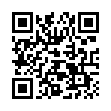Create Rules Based on Entourage Messages
When creating rules in Entourage 2008, you can save some time by selecting a message like those you want the rule to work on before defining the rule. That way, when you add criteria to your rule, Entourage fills in the data based on the data in the selected message. So if you wanted to filter messages containing TidBITS, you could select an issue and add a new "From Contains" criterion to a rule. Entourage will automatically fill in the editors@tidbits.com address in the criterion.
Written by
Adam C. Engst
Recent TidBITS Talk Discussions
- Alternatives to MobileMe for syncing calendars between iPad/Mac (1 message)
- Free anti-virus for the Mac (20 messages)
- iTunes 10 syncing iPod Touch 4.1 (2 messages)
- Thoughts about Ping (16 messages)
Published in TidBITS 1039.
Subscribe to our weekly email edition.
- (Google) Wave Goodbye
- Two New TidBITS Sponsors: Useful Fruit and Econ Technologies
- Solve Gmail's Disappearing Cursor in Safari and Mailplane
- Smith Micro Enters File Sharing World with SendStuffNow
- Today Utility Displays Just Today's iCal Events and Tasks
- Freeware Coolness Crushes iCal Shortcoming
- TidBITS Watchlist: Notable Software Updates for 8 August 2010
- ExtraBITS for 9 August 2010
GadgetTrak 3 Locates Stolen Laptops
Cars use LoJack. For iPads and iPhones, there's MobileMe's Find My iPhone feature. But how do you find your MacBook or MacBook Pro if someone steals it? GadgetTrak Laptop may be the perfect solution.
The concept works like this: You install GadgetTrak on your Mac, and if it's stolen, you activate the software remotely. Then, GadgetTrak aims to help you find your Mac, even providing photos of the thieves themselves. That's the pitch, at least. But how well does it work? I'm hesitant to test this by leaving my laptop at Starbucks, but GadgetTrak's blog links to news stories about the company's software helping recover a number of stolen laptops across the country, including a theft ring that was targeting schools in Portland, Oregon.
Nevertheless, I wanted to test GadgetTrak to the extent I could without endangering my Mac. The first step is deciding which license you want, since what you're really buying is GadgetTrak's monitoring service. You can order GadgetTrak Laptop for $34.95 for one year, or $74.95 for three years. A Family Pack, which lets you install the software on up to five Macs and PCs, costs $99.95 for one year, and $199.95 for three years.
Once you've decided, you download and install the software, which, on the Mac, lives mostly in System Preferences. Note that a restart is required after you first install GadgetTrak. When I initially tried to install the software, its preference pane didn't appear properly after my first reboot; after I ran the uninstaller and then re-ran the installer itself, everything worked perfectly. The company said it hasn't seen this problem, but since GadgetTrak 3 has just come out, it would be watching for similar installation issues in its support system.
Configuring the software after installation isn't particularly difficult or even time-consuming, but it does require several steps. You enter your license code and provide a name for your Mac in the preference pane, and then you also need to create an account on the GadgetTrak Web site and verify your email address. You receive numerous confirmation email messages as you work through this process. After you've created your account and activated the GadgetTrak preference pane, you're good to go.
And the clever developers at GadgetTrak know exactly what you're thinking at this point: Is it working? Thus, the preference pane sports a Test Tracking button, which almost instantly kicks back an email message to you showing your Mac's geographic location. GadgetTrak figures out where your laptop is via Wi-Fi positioning. In my testing, the tool was astonishingly accurate at determining my location.
Obviously, though, you can't really put GadgetTrak through its paces unless your Mac is stolen. If that happens, you activate the tracker via the Web site, and GadgetTrak gets to work. In my testing, while the Test Tracking button worked immediately, it took about 25 minutes for the service to update me on my "stolen" Mac's location when I turned on live tracking.
Again, though, once it was active, GadgetTrak was impressively precise at identifying my laptop's whereabouts. Beyond your stolen Mac's location, GadgetTrak also snaps photos using the laptop's built-in iSight camera and sends them to you via email. When I had the software running in thief-tracking mode - and then forgot all about it - it managed to snap a creepy photo of me looking shifty without my noticing.
Once you activate tracking, GadgetTrak continues to send you periodic updates on your Mac's whereabouts whenever the laptop is powered on and connected to the Internet. The bad guys can't disable the tracking without your administrative password, and very likely wouldn't even know it's happening. For those especially concerned about privacy, you can configure the software to use your own custom mail server settings when it sends you tracking email messages and photographs, instead of relying on GadgetTrak's servers.
That GadgetTrak's tracking is powered entirely via a Flash-free Web site is great; you can use the site from your iPhone or iPad if you're on the go when you realize your MacBook Pro has gone missing.
Unlike competitor Undercover (see "Undercover Theft-Recovery Software Update Gives You the Details," 19 April 2010), GadgetTrak doesn't take screenshots of your stolen machine that might reveal identifying information about the thief. Ian Schray of GadgetTrak told me that conversations with police around the country have led the company to believe that screenshots aren't that valuable in the recovery process. Plus, he said that such a feature could be construed as violating wiretap laws, so GadgetTrak has shied away from it.
What the recent GadgetTrak 3 upgrade does include, however, are assorted improvements for tracking more devices and keeping better records. The latest release includes a centralized, Web-based console to track all the laptops on your account, and makes it easier to manage multiple machines. The software also now logs historical tracking data; instead of merely looking up where your laptop is right now, you can see where it has been recently, too.
Armed with your stolen laptop's geographical location, and a photo of what may very well be the individual who stole it, you'll have better luck than most folks seeking help from law enforcement. Most of us probably won't ever need GadgetTrak, but it's like any other kind of insurance: You're really, really, really glad it's there if you ever do need it.
 With ChronoSync you can sync, back up, or make bootable backups.
With ChronoSync you can sync, back up, or make bootable backups.Sync or back up your Mac to internal or external hard drives, other
Macs, PCs, or remote network volumes you can mount on your Mac.
Learn more at <http://www.econtechnologies.com/tb.html>!
Where this came up is in the Pennsylvania school district where other theft-recovery software was taking pictures when it shouldn't have.
http://www.pcworld.com/article/202237/school_sued_over_webcam_spying_on_students.html
Two things...
1. I don't particularly care for my gadgettrak key being so easy to see if someone were to get access to my system and look in the system preferences.
2. One of the gotchas with using email is that you're going to have to hope that the outgoing port isn't blocked on the network that the stolen device is connected to. Different internet providers have been blocking ports to control spam and viruses. I don't know what port GadgetTrak uses but be particularly aware if you use your own email server for this purpose.
Mileage varies. In Seattle, there are pretty savvy divisions of police, and if you walked in with a printout of a map or a live feed of the laptop, I believe you'd get action.
One reason the police often respond (in what I've read and heard directly from people whose machines have been stolen) is that with an address and a photo, police have probable cause. They can get a warrant. And often they find piles of stolen hardware.
I'm sorry if you requested and never received a refund, that's certainly not our normal procedure.
With our newly-released GadgetTrak 3, we've greatly enhanced our tracking interface (all web-based now!) while simplifying the installation process. I hope you'll consider giving it another try!