Record Online Meetings in Pear Note
While Pear Note is primarily geared toward recording notes in the physical world, it's possible to use it to record things in the virtual world as well. For instance, you can use it to record and take notes on Skype calls. To do this:
- Download Soundflower and install it (along with the Soundflowerbed app that comes with it).
- Download LineIn and install it.
- Start Soundflowerbed, and select Built-in Output (or whatever output you'd like to listen to the conversation on).
- Start LineIn, and select your microphone (e.g. Built-in Mic) as the input and Soundflower (2ch) as the output, then press Pass Thru.
- Open Pear Note Preferences, select Recording, and select Soundflower (2ch) as the audio device.
- Open Skype Preferences, select Audio, and select Soundflower (2ch) as the audio output and your microphone (e.g. Built-in Mic) as the audio input.
- Hit record in Pear Note and make your Skype call.
This will allow you to conduct your Skype call while Pear Note records both your audio and the other participant's.
Visit Useful Fruit Software
Written by
Adam C. Engst
Recent TidBITS Talk Discussions
- Alternatives to MobileMe for syncing calendars between iPad/Mac (1 message)
- Free anti-virus for the Mac (20 messages)
- iTunes 10 syncing iPod Touch 4.1 (2 messages)
- Thoughts about Ping (16 messages)
Published in TidBITS 1037.
Subscribe to our weekly email edition.
- Take Control Sale: 50% Off to Celebrate Account Management
- iBooks 1.1.2 Adds Image Zooming, Fixes PDF Link Bug
- DealBITS Discount: Save 20% on PDF Shrink 4.5
- Apple Donates MacPaint and QuickDraw Source Code to Museum
- Beware Bluetooth Keyboards with iOS Devices
- Apple Reports $3.25 Billion Profit for Q3 2010
- Apps and Docs in iOS
- Take Control's Problems with Apps and Docs in iOS
- TidBITS Watchlist: Notable Software Updates for 26 July 2010
- ExtraBITS for 26 July 2010
Skype 2.0.1 Brings Background Calls to iOS
The latest version of Skype for iOS brings several long-awaited features, including background call continuation in iOS 4, where an in-progress call will continue to work even when you switch away from the Skype app. Version 2.0.1 is free, like its predecessors.
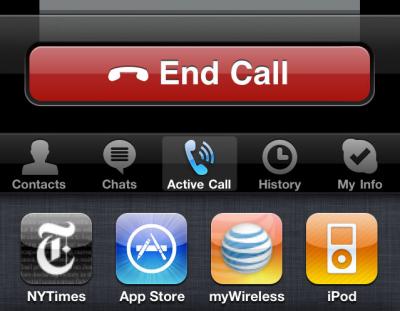
The revision also includes improved voice quality, and notifications for incoming calls when the Skype app isn't the active foreground program. This latter feature, coupled with the background call continuation, could make the Skype iPhone app into a serious competitor for standard phone calls.
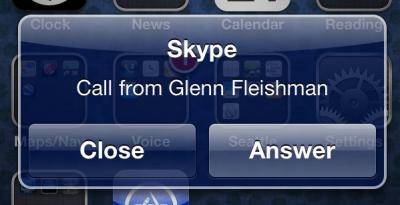
Skype said in a blog post that it had dropped its plan to start charging a fee for each Skype-to-Skype call placed over 3G. When the company first announced it would set a price on internal network mobile VoIP calls, which is unprecedented across the rest of its services, it offered no explanation for why it would need to levy a fee, since the user was responsible for 3G data.
Typed notes are blended with recorded audio, video, and slides
to create notes that make more sense when you need them most.
Learn more at <http://www.usefulfruit.com/tb>!


