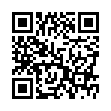Quickly Mail a Link in Safari
Reading a Web page in Safari and want to send the URL to a friend via email? Simply press Command-Shift-I to open a new email message with the Web page title as the Subject line and the Web page URL in the message body.
Written by
Tonya Engst
Recent TidBITS Talk Discussions
- Alternatives to MobileMe for syncing calendars between iPad/Mac (1 message)
- Free anti-virus for the Mac (20 messages)
- iTunes 10 syncing iPod Touch 4.1 (2 messages)
- Thoughts about Ping (16 messages)
Published in TidBITS 1037.
Subscribe to our weekly email edition.
- Take Control Sale: 50% Off to Celebrate Account Management
- Skype 2.0.1 Brings Background Calls to iOS
- DealBITS Discount: Save 20% on PDF Shrink 4.5
- Apple Donates MacPaint and QuickDraw Source Code to Museum
- Beware Bluetooth Keyboards with iOS Devices
- Apple Reports $3.25 Billion Profit for Q3 2010
- Apps and Docs in iOS
- Take Control's Problems with Apps and Docs in iOS
- TidBITS Watchlist: Notable Software Updates for 26 July 2010
- ExtraBITS for 26 July 2010
iBooks 1.1.2 Adds Image Zooming, Fixes PDF Link Bug
Hard on the heels of iOS 4.0.1 and 3.2.1, Apple has released iBooks 1.1.1, a minor yet welcome update to the free EPUB and PDF reader for iOS devices. From our perspective, the most important change is that iBooks 1.1.1 on the iPad now handles PDF links properly when the iPad is in portrait orientation, which wasn't true of version 1.1. (Very shortly after the 1.1.1 release, Apple released 1.1.2, saying only that it fixes a problem with updating iBooks itself.)
Other improvements in iBooks 1.1.1 include the capability to zoom images within EPUB-based books by double-tapping them (after which you can pinch to zoom further; this worked in PDF before), support for ebooks that include audio and video (we suspect this works only with EPUB-based ebooks, but we don't have anything to test just yet), and the capability to look up definitions to English words inside EPUB-based books that lack a specified language.
Along with the PDF link bug, Apple claims that iBooks 1.1.1 also fixes a bug that could prevent some book downloads to fail to complete, provides performance improvements when reading PDFs, and "includes many stability and performance improvements." Honestly, I can't say I'm buying it - if anything, PDF performance seems worse, with pages drawing initially fuzzy and then becoming crisp a second later. It's almost as disconcerting as the Kindle's page blinks.
Alas, several glaring holes with iBooks remain unfilled. Most notably, iBooks still lacks a Back button or gesture. If you tap a link in an EPUB or PDF book to navigate to another part of the book, there's no way (short of setting a bookmark before you tap the link, which is wildly clumsy) to return to the page containing the tapped link quickly. Also, if you zoom in on a PDF page (necessary on an iPhone or iPod touch), iBooks forgets your zoom level when you move to another page. I realize I sound like a broken record, but GoodReader continues to outperform iBooks in both these areas.
Like all iOS apps, the update to iBooks 1.1.2 is available by clicking the Apps category in the sidebar in iTunes and then clicking the "X Updates Available" link in the bottom right of the iTunes window. Or, open the App Store app on an iOS device and tap Updates in the toolbar.
 Get more productive with software from Smile: PDFpen for
Get more productive with software from Smile: PDFpen forediting PDFs; TextExpander for saving time and keystrokes while you
type; DiscLabel for designing CD/DVD labels and inserts. Free demos,
fast and friendly customer support. <http://www.smilesoftware.com/>
That said, the issue with navigating via links is as much an issue of book design as it is an iBooks issue, at least for 1-to-1 links (such as from the main text to an endnote): each end of the link should link to the other end. That is, an endnote should have a link to go back to the main text. A good book designer will include that back link.
Of course, for many-to-one links (such as from a word in the text to a specialized glossary), a Back function is essential, and iBooks really needs one.
As for PDF rendering: I don't see much difference in performance between iBooks 1.1 and 1.1.1. I, too, see the fuzzy text rendering delay, but it only becomes a problem in very complicated PDFs with scaled text, non-native fonts, and lots of graphics. iBooks' rendering works well enough for the Take Control Books with which I've tried it on my iPad.
As far as the fuzzy initial rendering, I'm seeing it on my iPad with our Take Control ebooks, though I note now that it's worse when I tap on the right side of the screen to move to the next page, rather than swiping left.
Interestingly, you say 'the "X Updates Available" link in the bottom right of the iTunes window.' My iTunes doesn't check often, so that button says "Check for Updates" (IIRC).
Another annoyance: if I pinch-zoom a pdf in landscape mode, the zoom is effective only on the current page, and has to be rezoomed on each successive page.
Still, pdf handling seems better than 1.1.
I like the search mechanism, especially the context. Reasonably quick on the 1300-page Python library reference manual.