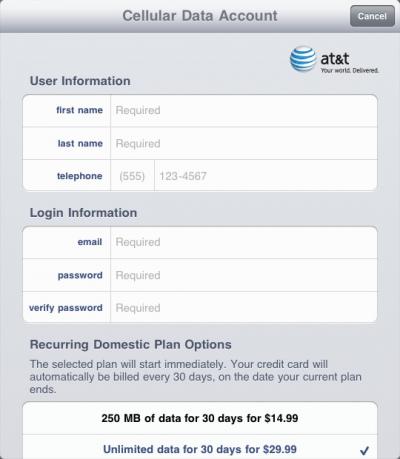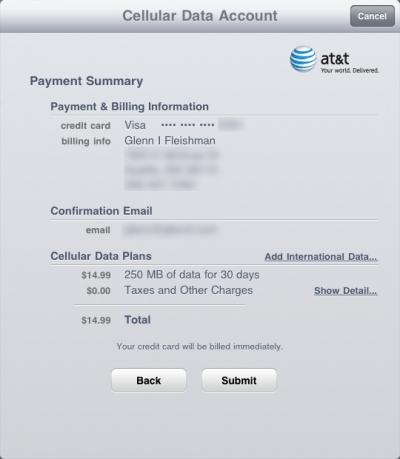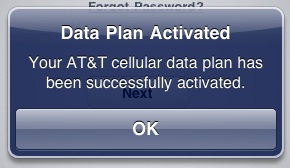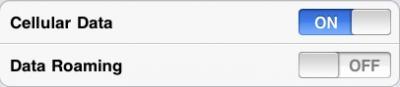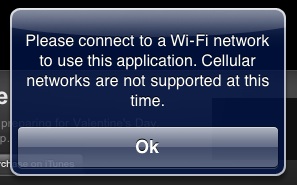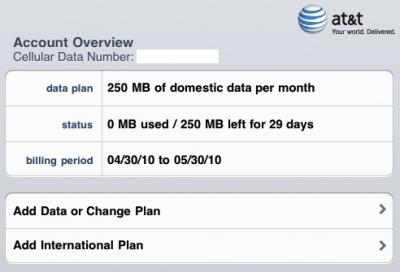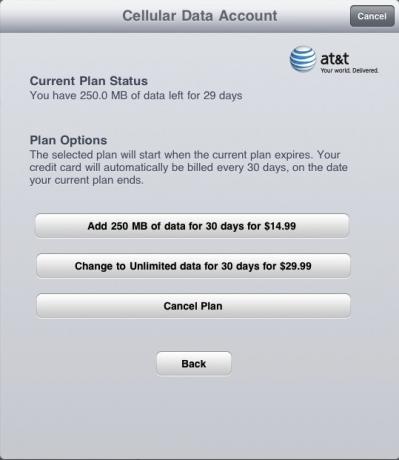Viewing Wi-Fi Details in Snow Leopard
In Snow Leopard, hold down the Option key before clicking the AirPort menu. Doing so reveals additional technical details including which standards, speeds, and frequencies you're using to connect, as well as what's in use by other networks. With the Option key held down and with a network already joined, the AirPort menu reveals seven pieces of information: the PHY Mode, the MAC (Media Access Control) address, the channel and band in use, the security method that's in use, the RSSI (Received Signal Strength Indication) measurement, the transmit rate, and the MCS Index. In Leopard, some, but not all, of these details are revealed by Option-clicking the AirPort menu.
Submitted by
Doug McLean
Recent TidBITS Talk Discussions
- Alternatives to MobileMe for syncing calendars between iPad/Mac (1 message)
- Free anti-virus for the Mac (20 messages)
- iTunes 10 syncing iPod Touch 4.1 (2 messages)
- Thoughts about Ping (16 messages)
Related Articles
- AT&T Clarifies 3G iPad Data Plan (28 Apr 10)
- Can You Get By with 250 MB of Data Per Month? (02 Feb 10)
Published in TidBITS 1026.
Subscribe to our weekly email edition.
- TidBITS Now on Facebook Thanks to dlvr.it
- New Take Control Ebook Explains Permissions in Snow Leopard
- The iPad's Polarizing Effect
- InterviewBITS with John Miller
- BBEdit 9.5 Enhances Searching, Attachability, Archive Browsing
- Jobs Explains Apple's Position on Adobe Flash
- TidBITS Watchlist: Notable Software Updates for 3 May 2010
- ExtraBITS for 3 May 2010
Ins and Outs of the 3G iPad AT&T Service Plans
The 3G iPad is in buyers' hands, including mine and those of TidBITS Managing Editor Jeff Carlson, giving us a chance to drill down into the details of the two simple mobile broadband service plans that AT&T offers. Terms of carriers outside the United States are still unknown.
The two plans are based on consumption of incoming and outgoing data via 3G over a 30-day billing cycle. For $14.99, you get 250 MB; for $29.99, you get unmetered data - a true unlimited offering. Both plans also include unlimited access at AT&T's 21,000 domestic Wi-Fi hotspots. Each plan automatically renews unless you cancel it, but no long-term contract is required.
If you don't use the full 250 MB in the first plan during the 30 days, unused bandwidth simply expires; it does not roll over to a subsequent month. There is no penalty for cancellation and you can cancel at any point after a given 30-day period begins, up until the moment that your credit card is charged. (In fact, AT&T says you even have a two-hour grace period after the card is charged to cancel.)
The Cellular Data tab in the Settings app - which appears only on the 3G iPad model - is where you control all your 3G data settings. There is no switch to flip from 3G data down to the older 2G EDGE standard, a feature in the iPhone 3G and iPhone 3GS that's used to improve battery life or establish a more reliable cellular connection. The iPad does fall back to EDGE if 3G isn't available (and then down to GPRS in the absense of EDGE, if necessary) - there's just no manual control for switching it yourself. I have a query in to Apple about this, but it's likely because using an iPhone for voice over 3G exacts a much higher battery toll compared to the same call over 2G because of the continuous nature of the call, even though it's broken up into data packets. Sending pure data over 3G exacts a lower toll than voice.
You don't need a network connection via Wi-Fi in order to sign up for a cellular plan, which is rather nifty; you just have to be in range of an AT&T network in the United States. With the cellular data connection active, signal strength bars and a network operator appear in the upper left whether or not you have already signed up for a service plan. (The top figure shows an active Wi-Fi connection with AT&T service available; the bottom figure shows the network status after I activated a 3G plan and turned Wi-Fi off manually.)
(One commenter found that, in former Alltel territory in Montana, even though his iPad shows AT&T in the upper-left corner, he is unable to sign up for a plan. Alltel was a regional CDMA carrier purchased by Verizon to acquire customers, but a number of rural markets were spun off to AT&T, which is using the licenses to offer GSM service.)
To set up a data plan, you tap the View Account button. You're presented with a long screen in which you enter your name, a phone number at which you can be reached (it doesn't have to be a cell number or an AT&T account), an email address and password for an account, and credit card billing information. You also select which of the two plans you want. You cannot pay for service except with a credit card; Visa, MasterCard, American Express, and Discover are accepted.
A few days after launch, the sign-up screen was revised to allow a separate address for credit card billing distinct from the service address. The service address, which is optional, must be in the AT&T service area. This change lets those who have a credit-card bill sent to a post office box obtain service.
The account you create is fresh: AT&T doesn't recognize existing Apple IDs or even AT&T accounts. Your email address is used to send you receipts and service updates, along with warnings about data usage on a 250 MB plan.
After you enter all the required information and click Next, you must accept AT&T's terms of service. Click Agree, and the next screen shows a summary of charges, and the option to buy insanely expensive international service, too. Click Submit, and a final screen tells you it will take a few minutes for 3G service to be activated. For me, on what was probably a busy day for activation, it took about five minutes. A push notification appears on screen when it's done.
Just as on the iPhone, you can use Airplane Mode at the main Settings level, and a Cellular Data switch in the Cellular Data settings to disable the use of the 3G radio. Airplane Mode disables GPS, 3G, Bluetooth, and Wi-Fi radios, but you can turn Wi-Fi back on manually - useful in planes in which Wi-Fi is available for Internet access.
It wasn't clear to me before the 3G iPad was released how it would work on networks outside a carrier's home territory. With the availability of international plans and a Data Roaming switch (to disable non-home network roaming) in the Cellular Data settings area, it's clear that an iPad will try to use any available network with which AT&T has a relationship worldwide.
Jeff and I both signed up initially for 250 MB plans in order to see what happens when you get close to limits and how practical that amount of data is. As I noted in "Can You Get By with 250 MB of Data Per Month?" (2 February 2010), I found I was using nearly 300 MB of 3G data on average each month on my iPhone 3GS in my first several months of use.
Jeff tested Netflix streaming, which is allowed over 3G, and managed to burn through 250 MB in about an hour of streaming a movie, which is a little surprising. At a streaming rate of as fast as 1.5 Mbps over AT&T's network, Netflix could have pushed out nearly 700 MB. (Using some bandwidth testers, I managed to burn through 25 MB in about five minutes.)
Other streaming video apps aren't allowed to use the 3G network. Jeff tried ABC's app, and the iPad popped up an expected error. I wonder if Netflix's app will be pulled and relaunched with a Wi-Fi only restriction? It wouldn't take many Netflix users to have a huge impact on AT&T's data network.
Once you've paid for a data plan, you can make changes to it by returning to the Cellular Data settings and tapping View Account. In a colossally irritating decision, AT&T requires that you log in each time you want access to account information or to make changes. There's no password caching, even over a period of seconds, nor any way to store a password.
When you log back in, you can see various data, such as the billing period, and the amount of data consumed (according to AT&T's records). Jeff found that AT&T's information about data consumed has a time lag of 30 to 60 minutes (though that could have been due to first-day traffic as tens of thousands of people all activated their 3G iPads); the Usage pane in the General settings screen shows what the iPad measures at the moment.
AT&T also displays the phone number assigned to your iPad - that's right, a phone number. This is presumably because there has to be something in AT&T's database that's associated with billing. I tried calling Jeff's iPad number, and AT&T played a recorded message that explained the party I was calling was unable to accept calls at this time. Or perhaps ever.
You can also make changes to your plan from the Add Data or Change Plan screen. Tap that item, and you'll see something different depending on your current plan. I opted for 250 MB to start with, so I was offered the chance to buy another 250 MB of data, change to unlimited, or cancel the plan. I presume you see an option to move down to 250 MB or cancel service if you're already on the unlimited plan.
Both options in the screenshot above are slightly misleading, but not in AT&T and Apple's favor; users might be more likely to make choices that would increase revenue if the results of actions were explained better. While the buttons say one thing, the text above them is more clear: "The selected plan will start when the current plan ends." This includes cancellation.
For instance, if you "Add 250 MB of data," and you're already on the 250 MB plan, no change is made if you don't run through 250 MB of data within 30 days. It simply keeps you on the same plan. If you run out of data within 30 days, however, the next 250 MB chunk is added to your account, and the billing period resets to count 30 days starting from the moment you switch over into the new data pool.
Likewise, the unlimited plan begins only when you either run out of data on a 250 MB plan before 30 days is up, or the next 30-day cycle starts, whichever comes sooner.
The cancel plan option can work that way, too, but you have two behaviors to choose from. When you tap Cancel Plan, you can either delete the account you used to set up the plan immediately, which disables service, or you can delete it later, which keeps service active until the end of the period or, on a 250 MB plan, earlier if you run out of data within 30 days. ("Later" isn't quite the right word: AT&T's text explains that dormant accounts are deleted after 60 days.)
The former option kills any remaining days or data left on your current plan. AT&T doesn't offer a pro rata refund, so you're simply giving that service away. The latter option cancels the automatic renewal, but leaves service in place. At the end of the current data usage or 30-day cycle, service halts.
When I tested canceling my service with the cancel-later option, AT&T sent a confirmation email a few hours later with just that language: "You have chosen to cancel automatic renewal of your 250 MB of data for 30 days for $14.99 plan. If you wish to re-establish service, please go to Settings on your iPad to select a new plan."
If you use 3G service on an iPad intermittently (with more than 60 days between uses), you're going to wind up creating an account many times, it seems. Here's hoping AT&T can cope with the same email address being used each time.
The international data plan rates for the iPad are precisely the same as AT&T offers for other phone packages, and aren't a gotcha - these options are a one-time, 30-day period purchase and don't renew. You can even pick the start date at midnight Eastern Time (even if you're in a different time zone) of at least the next day. The usurious rates run from - get this - $24.99 for 20 MB to $199.99 for 200 MB. It remains to be seen if it will be possible to buy a cheap pre-paid MicroSIM when travelling in other countries. (To be fair, AT&T is paying enormous fees to its international partners, too, just not that enormous.)
Apart from the international data plans, AT&T's 3G service options are rather remarkable, with unusual elements related to pricing, extending service, upgrading, and cancellation that make it flexible enough for occasional use but affordable for regular use. Careful about that streaming video, though.
[Editor's note: The behavior around halting service was revised after receiving more information from readers and a commenter about the immediate cancellation option. Information about the new service address portion of the sign-up process was also added.]
 WebCrossing Neighbors Creates Private Social Networks
WebCrossing Neighbors Creates Private Social NetworksCreate a complete social network with your company or group's
own look. Scalable, extensible and extremely customizable.
Take a guided tour today <http://www.webcrossing.com/tour>
Does the Add Data screen show exactly the same text?
1. What degree of connectivity is required *when establishing/activating the account*? Is it possible to turn 3G on if you do not have a wireless available signal?
2. You note that the iPad lacks a control to switch to 2G-only. Is it capable of "doing" data over 2G if that is the only signal available?
When you turn the iPad 3G on, it automatically establishes a connection to AT&T's network, provided the signal is there. I also saw that after my first sync to set up the device, my connection was initially on Edge. So, yes, the iPad is capable of working on Edge and also GPRS (an O icon appears in the status bar).
This was all before I had set up an account or added a data plan. So there's a live connection there; it's the software that dictates whether you can do anything with it.
I just tested, and with Cellular Data Off, but Wi-Fi On, it is possible to connect and set up a cellular data account, add a plan, etc. in the Cellular Data settings.
P.S. This is a terrific article.
I'd be curious what AT&T tells you when you call them.
I've not heard of anything specific to your situation, but it's always been my impression that you need to be within AT&T's coverage to use their data service.
I guess I'll just have to wait until the Alltel/AT&T switchover is done and hope for the best!
I was hoping I could use a 3G iPad to replace a bag full of devices I currently travel with (including a USB cell modem and Cradlepoint "personal hot spot"). Crum...
If so, if I bought a UK iPad 3G might I be able to get my hands on a cheap AT&T micro-SIM card that I could put in the iPad when I go to the US that lets me use AT&T's service and domestic tariffs?
Given that Apple will be selling the 3G iPad worldwide, carriers are probably producing microSIMs by the millions.
I don't know what AT&T's policy will be about offering microSIMs for "rental" or what have you. AT&T does sell SIMs that you can fill with value, but the 3G iPad plan is so distinct, I'm not sure how this will work.
For instance: I sign up for $15. Over the next 24h I use 50M. I cancel. Can I continue to use 3G for the remaining 29 days and 200M?
Because service is non-refundable after being charged, you can't cancel it. You either run out of days or MBs, depending on usage or plan.
The "cancel" text should state "cancel auto-renew," in my opinion.
You buy a 3G iPad. You have the $30 unlimited plan for a while. You are traveling to Germany, so you cancel the $30 unlimited plan with AT&T. You take the plane to Germany, and when you get off the plane you get yourself a micro-SIM from T-Mobile. You pop the U.S. AT&T micro-SIM out, you put the German T-Mobile micro-SIM in, sign up with T-Mobile in the same way you did with AT&T (and make sure you don't auto-renew). And you cancel the T-Mobile plan when you go home, and renew with AT&T.
I want to know whether THAT'S possible. If so, that would be really great.
Walk in, plop down cash, walk out with SIM. Done and done.
You don't want someone to have access to your credit card and other information by just going to your account and having your personal details available.
I would feel much better carrying one around knowing that if i leave it behind or someone steals it those sensitive information doesn't readily becomes becomes available.
I'd suggest using a PIN lock on a 3G iPad, and using MobileMe for Find My iPad to help recover it in case of theft.
----
It would most likely be far more irritating if you iPad were lost or stolen, and the 'Finder' subsequently would have access to all your personal billing information. I think the decision to require fresh logins was an appropriate erring on the site of caution, for both AT&T and Apple.
My point here is that it's irritating to have to log back in five seconds later. The iPad's PIN lock could be used as a tool to prevent access to the iPad on top of the AT&T password lock. Or you could have a password timeout. Lots of ways to do this without requiring a password login seconds after exiting the screen.
This would be needed until worldwide carriers adopt microSIM for data plans, and should be easy to test.
Many international carriers (particularly in Asia) have very competitive plans that include unlimited 3G for anywhere between $20 - $30 a month. This would be a far better choice for international travelers.
Which non-US carriers have unlimited plans? It's more typical that outside the US you have strict data limits or caps on smartphone service (as on laptop mobile broadband).
---
It would be interesting to put that SIM into a phone, to see if it actually has phone service in a device that supports it - obviously, there's no real phone in the iPad, so the SIM would not provide it, but what if it were in a real phone?
That's like Apple saying that you can't run Photoshop on a Mac Mini, because you didn't spring for a Full-size computer. It's bullshit of the highest order.
I did find one thread on the Apple Discussions where someone had worked around a PO Box problem with a Pre-Paid Visa card. That might be an option for me.
One of the chief attractions to me of the 3G iPad would be the ability to get a decent priced 3G on the semi-regular occasions I visit the US so I hope Apple/AT&T can sort out a more seamless solution.
Would be great if you could post how you get on.
The switch to an unlimited plan only happens after you've used 250 MB or 30 days has passed, so you get the full value offered.
However, if you run through 250 MB in 15 days, you wind up paying $30 for 30 days ($15 for the first 15, then half of $30 for the next 15, half the cycle).
In fact, if you use less than 500 MB per month, having the flexibility to spend $15 or $30 is better than being required to spend $30 for unlimited.
Most other carriers (T-Mobile becoming a notable exception) require contract commitments, have more limits, and charge more for service on full-fledged devices. I think AT&T has struck a fairly decent balance here given the heavy use the iPad will have.
I wouldn't be surprised if an average iPad user with an unlimited plan consumes 5 to 10 GB per month instead of the 500 MB that an average iPhone user apparently sucks up.
What is required is a valid street address. What is a valid street address according to ATT? It is an address registered in the USPO database (and remember US P.O. boxes can't be used).
In Nome, USPO has no home delivery. Everyone gets a PO box. This is the same throughout rural Alaska. Since the USPO does not do home delivery, there are NO VALID street addresses in Nome because the PO doesn't have a database, so even if you change your PO address to your street address for billing on your card, you will still not be able to sign up for an account.
So, if your billing address on your credit card is a PO box, you won't be able to sign up. In rural Alaska, you just won't be able to sign up at all.
our data plan was cancelled at your request or because it has been inactive for an extended period of time.
If you wish to re-subscribe, please visit Settings on your iPad.
Thank You,
AT&T
Now I have no 3g any more!!! I paid 30 bucks for one day!!!
Did you have two options: cancel immediately or cancel later? If you chose immediately, it may be the problem.
I wonder whether iPad 3G that is sold in US has SIM lock or not? In other words can I take it to Europe and put my own (micro)SIM card?
You may need a U.S. address on a credit card in order to get an AT&T account, however.
You can connect to Wi-Fi hotspots anywhere in the world. For 3G service, purchase a micro-SIM card and service from a local carrier at your destination, or check with your home carrier regarding international 3G usage.
I picked this up from apple.ca and this hopefully gives me hope. Yeah I'm aware of this tacky situation of needing a U.S. address for setting up an account. Will somehow figure out something!
Thanks so much for your response!