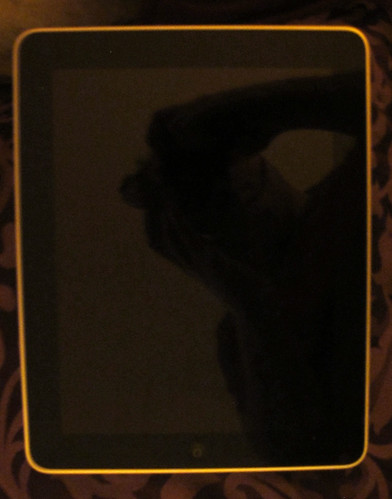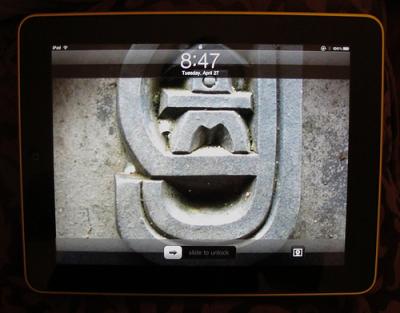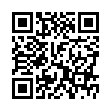Move Multiple Windows Simultaneously in Spaces
Command-drag a window in Spaces to move all windows associated with the dragged window's application to a new space. Control-drag will do the same thing, and will also preserve the same screen position in the space in which you drop the windows.
Visit plucky tree
Submitted by
cricket
Recent TidBITS Talk Discussions
- Alternatives to MobileMe for syncing calendars between iPad/Mac (1 message)
- Free anti-virus for the Mac (20 messages)
- iTunes 10 syncing iPod Touch 4.1 (2 messages)
- Thoughts about Ping (16 messages)
Published in TidBITS 1026.
Subscribe to our weekly email edition.
- TidBITS Now on Facebook Thanks to dlvr.it
- New Take Control Ebook Explains Permissions in Snow Leopard
- InterviewBITS with John Miller
- BBEdit 9.5 Enhances Searching, Attachability, Archive Browsing
- Jobs Explains Apple's Position on Adobe Flash
- Ins and Outs of the 3G iPad AT&T Service Plans
- TidBITS Watchlist: Notable Software Updates for 3 May 2010
- ExtraBITS for 3 May 2010
The iPad's Polarizing Effect
I thought the universe, in the form of Apple products, was playing a nasty trick on me. A new MacBook Pro's hard drive had failed, and on my way to a Genius Bar appointment at the nearby Apple Store, I had to reboot my iPhone to get it to play over my car stereo. When I arrived outside the store, I tried to fire up my iPad, and the screen was blank. Nothing I tried could start or restart it.
I figured that the battery must have discharged. I went into the Apple Store to see if I could plug it in to a computer, and while a cast member - er, associate - went off to find a cable, I tried the iPad, and it woke up just fine.
I apologized, went back outside, and the iPad didn't work again. Then it struck me: my sunglasses. I removed them, and the iPad was, of course, just fine. The polarized sunglasses I was wearing had performed a neat trick.
This effect shouldn't have surprised me. I had noticed it in the past with my iPhone 3GS while testing over a dozen GPS apps for a Macworld review. If the iPhone was in portrait orientation, I could see it just fine with my sunglasses on; when I rotated to test the apps in landscape mode, the screen became nearly black.
Studying up on this, I found that LCDs rely on two perpendicular polarized filters with liquid crystal (and other things) in between the filters. The liquid crystal changes the light's polarization, essentially canceling the perpendicular effect that would block transmission.
I've never noticed this with other LCD monitors or screens, but that's likely because the vast majority of the time I'm using a device without sunglasses, or, if outdoors, using the device in a particular orientation.
The iPad's top polarizing filter is obviously rotated 90 degrees from the one used in the iPhone. In portrait mode, the screen is nearly black; in landscape mode, it appears normal. The photos were taken through the sunglasses I was wearing.
If this happens to you, don't fear for your sanity; just take off your sunglasses. The future's so bright, you gotta doff shades.
 WebCrossing Neighbors Creates Private Social Networks
WebCrossing Neighbors Creates Private Social NetworksCreate a complete social network with your company or group's
own look. Scalable, extensible and extremely customizable.
Take a guided tour today <http://www.webcrossing.com/tour>
On the positive side, polarized shades can almost totally remove reflections from the screen
I suppose we'll see "computer sunglasses" that have some alternate technique at some point.
Glad to know I'm not the only one who got fooled by this! (Oh, and I run into the polarization effect on the LCD readouts at gas station pumps all the time).
Its funny that its just been commented about.
You can do neat things with polarized glasses and camera lenses.
Fun stuff.
I never had this problem anywhere else.