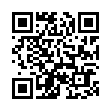Improve Apple Services with AirPort Base Stations
You can make iChat file transfers, iDisk, and Back to My Mac work better by turning on a setting with Apple AirPort base stations released starting in 2003. Launch AirPort Utility, select your base station, click Manual Setup, choose the Internet view, and click the NAT tab. Check the Enable NAT Port Mapping Protocol (NAT-PMP) box, and click Update. NAT-PMP lets your Mac OS X computer give Apple information to connect back into a network that's otherwise unreachable from the rest of the Internet. This speeds updates and makes connections work better for services run by Apple.
Written by
Glenn Fleishman
Recent TidBITS Talk Discussions
- Alternatives to MobileMe for syncing calendars between iPad/Mac (1 message)
- Free anti-virus for the Mac (20 messages)
- iTunes 10 syncing iPod Touch 4.1 (2 messages)
- Thoughts about Ping (16 messages)
Published in TidBITS 318.
Subscribe to our weekly email edition.
- Administrivia
- Shockwave Released
- Fetch 3.0.1
- Requiem for a Featherweight
- Personal Web Publishing Redux
- Apple Releases System 7.5.3
PageMistake
PageMistake -- In TidBITS-317 I reported Adobe had released an updater that upgrades PageMill from 1.0 to 1.0.1. I also reported some users of the update were experiencing color shifts in graphics edited through PageMill. Adobe has decided the color shift problem is severe enough to warrant a recall and has withdrawn the update. Adobe hopes to release a corrected version 1.0.2 in a few weeks. Although the problem appears to happen only on 68K Macs (and usually only if you have more than 256 colors showing onscreen), Adobe's engineers are not convinced it couldn't happen on a Power Mac. Remember, if you use 1.0.1 and experience a color shift in an open image, do not save your file, or the shift will be saved in the image. [TJE]
 READERS LIKE YOU! Support TidBITS with a contribution today!
READERS LIKE YOU! Support TidBITS with a contribution today!<http://www.tidbits.com/about/support/contributors.html>
Special thanks this week to John & Nichola Collins, Chris Williams,
John K. Lilley, and Honeymoons By Sunset for their generous support!