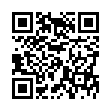Type an em-dash on an iPhone
Typography and punctuation geeks rejoice! It's easy to type an em-dash on the iPhone's or iPod touch's virtual keyboard. To do so, tap the .?123 key to switch to the numeric keypad. Then touch and hold on the Hyphen key to reveal a pop-up strip showing an em-dash. Slide to the em-dash and release your finger.
Note that this basic trick works with many other keys on the virtual keyboard.
Written by
Tonya Engst
Recent TidBITS Talk Discussions
- Alternatives to MobileMe for syncing calendars between iPad/Mac (1 message)
- Free anti-virus for the Mac (20 messages)
- iTunes 10 syncing iPod Touch 4.1 (2 messages)
- Thoughts about Ping (16 messages)
Published in TidBITS 318.
Subscribe to our weekly email edition.
- PageMistake
- Shockwave Released
- Fetch 3.0.1
- Requiem for a Featherweight
- Personal Web Publishing Redux
- Apple Releases System 7.5.3
Administrivia
Thanks to a number of enthusiastic volunteers, TidBITS is now available in French, Spanish, Chinese (Big-5) along with Japanese (Kanji) and German. We hope to add Dutch, Italian, and Portuguese as well. You can read translated issues of TidBITS on our Web site - just select the appropriate link from the top of the home page. [ACE]
 With ChronoSync you can sync, back up, or make bootable backups.
With ChronoSync you can sync, back up, or make bootable backups.Sync or back up your Mac to internal or external hard drives, other
Macs, PCs, or remote network volumes you can mount on your Mac.
Learn more at <http://www.econtechnologies.com/tb.html>!