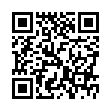Wake On Demand in Snow Leopard
Putting your Mac to sleep saves power, but it also disrupts using your Mac as a file server, among other purposes. Wake on Demand in Snow Leopard works in conjunction with an Apple base station to continue announcing Bonjour services that the sleeping computer offers.
While the requirements for this feature are complex, eligible users can toggle this feature in the Energy Saver preference pane. It's labeled Wake on Network Access for computers that can be roused either via Wi-Fi or Ethernet; Wake on Ethernet Network Access or Wake on AirPort Network Access for wired- or wireless-only machines, respectively. Uncheck the box to disable this feature.
Submitted by
Doug McLean
Recent TidBITS Talk Discussions
- Alternatives to MobileMe for syncing calendars between iPad/Mac (1 message)
- Free anti-virus for the Mac (20 messages)
- iTunes 10 syncing iPod Touch 4.1 (2 messages)
- Thoughts about Ping (16 messages)
Published in TidBITS 1010.
Subscribe to our weekly email edition.
- Apple Confirms January 27th Media Event
- Tech-Based Help for Haiti
- Google's Gmail Defaults to Encrypted Sessions
- Google Docs Now Stores All File Types
- Citrix Ships Mac Version of GoToMyPC Remote Control Software
- New Ebook Offers Up-to-Date Details about Running Windows on a Mac
- Paying by the Bit: Internet Access in New Zealand
- ExtraBITS for 18 January 2010
- TidBITS Watchlist: Notable Software Updates for 18 January 2010
- Hot Topics in TidBITS Talk for 18 January 2010
Prevent the iPod touch from Launching iPhoto
Reader Warren Newman wrote to me with a perplexing problem. Every time he connected his iPod touch to his Mac, iPhoto would launch, showing the iPod touch's Settings app.
Although the cause of Warren's problem may seem obvious to anyone who has taken a photo with an iPhone, the iPod touch's lack of a camera muddied the issue for him. What happened is that Warren inadvertently pressed the iPod touch's Sleep/Wake and Home buttons simultaneously while in the Settings app, which takes a screenshot of whatever is showing onscreen.
Just like photos on the iPhone, screenshots on the iPod touch are stored in the Photos app, though in an album called Saved Photos (instead of Camera Roll on the iPhone). Whenever an item exists in Saved Photos, plugging the iPod touch into the Mac causes iPhoto to launch, since it assumes you want to copy the image to your Mac for safekeeping.
The solution is easy. Open the Photos app on the iPod touch, tap the Saved Photos album, tap the screenshot, tap the trash button in the lower right corner, and tap the big red Delete Photo button that appears. Alternatively, if you want to save the screenshot, import it into iPhoto when prompted, and allow iPhoto to delete the photo after the import.
As several people have pointed out, there's another way of thinking about this problem. Perhaps you want screenshots on your iPod touch to remain there, without launching iPhoto at all. To accomplish that, connect your iPod touch to your Mac, launch the Image Capture application from the Applications folder, and select your iPod touch under Devices. Then, at the bottom left of the screen, choose No Application from the "Connecting this iPod opens" pop-up menu. Quit Image Capture and no photo-related program should open in the future when you connect your iPod touch. (Obviously, this works with the iPhone too, though it seems more likely you'd want some application to import your iPhone photos regularly.)
It's a minor mystery, to be sure, but if you're completely not thinking about your iPod touch as a source of photos, one that could be rather baffling.
in Los Angeles. The 3-day event is packed with sessions & evening
activities. Learn from the best. Meet and spend time with peers.
TidBITS readers save $50 at <http://macte.ch/conf_tidbits>!
On Tiger I just set iPhoto's "Connecting camera opens' to "No application". I wouldn't want my apps to start up automatically anyways, just because I connected some hardware.
My Tip explains and shows how to set behavior with Image Capture for each camera-like device you may attach to your Mac.
Thanks
They offer a free program called Cameras that lets you decide what happens when you attach your ipod touch, iphone or any camera to your Mac. Sorry, Mac only.
I must also comment that there are other instances when you can add photos to your ipod touch besides what Adam describes. It's not just screenshots that are saved. You can save emailed photos and photos from websites as well. (But I think you knew this Adam!)