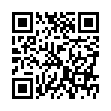Is it a Unicode Font?
To determine if your font is Unicode-compliant, with all its characters coded and mapped correctly, choose the Font in any program (or in Font Book, set the preview area to Custom (Preview > Custom), and type Option-Shift-2.
If you get a euro character (a sort of uppercase C with two horizontal lines through its midsection), it's 99.9 percent certain the font is Unicode-compliant. If you get a graphic character that's gray rounded-rectangle frame with a euro character inside it, the font is definitely not Unicode-compliant. (The fact that the image has a euro sign in it is only coincidental: it's the image used for any missing currency sign.)
This assumes that you're using U.S. input keyboard, which is a little ironic when the euro symbol is the test. With the British keyboard, for instance, Option-2 produces the euro symbol if it's part of the font.
Submitted by
Sharon Zardetto
Recent TidBITS Talk Discussions
- Alternatives to MobileMe for syncing calendars between iPad/Mac (1 message)
- Free anti-virus for the Mac (20 messages)
- iTunes 10 syncing iPod Touch 4.1 (2 messages)
- Thoughts about Ping (16 messages)
Published in TidBITS 1010.
Subscribe to our weekly email edition.
- Apple Confirms January 27th Media Event
- Tech-Based Help for Haiti
- Google's Gmail Defaults to Encrypted Sessions
- Google Docs Now Stores All File Types
- Citrix Ships Mac Version of GoToMyPC Remote Control Software
- Prevent the iPod touch from Launching iPhoto
- Paying by the Bit: Internet Access in New Zealand
- ExtraBITS for 18 January 2010
- TidBITS Watchlist: Notable Software Updates for 18 January 2010
- Hot Topics in TidBITS Talk for 18 January 2010
New Ebook Offers Up-to-Date Details about Running Windows on a Mac
Now that running Windows on an Intel-based Mac has become commonplace, you might think that it has also become easy. Alas, the gods of technology have yet to make it so, and getting Windows to run smoothly can still make you want to rip your hair out. This fact also keeps Mac writers like Joe Kissell busy, and, thanks to Joe's unstoppable curiosity about all things related to virtualization, we've just released his latest ebook, "Take Control of Running Windows on a Mac, Fourth Edition," with coverage of the latest versions of VMware Fusion, Parallels Desktop, VirtualBox, and Boot Camp, along with updated information for the recently released Windows 7 joining the details for Windows XP and Vista.
The 178-page ebook helps you figure out which virtualization software makes sense for you, round up the necessary hardware and software, make any obligatory preparations (like partitioning with the right format - FAT32, anybody?), and get it all working right with hardware drivers installed, printers printing, anti-virus software patrolling the perimeter, and so forth. Joe also gets into the details of sharing files between Mac and Windows installations, making the most of the snazzy new features in the latest versions of Parallels Desktop and VMware Fusion, creating functional backups of your Windows installation, and generally getting on with your life while using Windows. To make the $10 ebook even more valuable, it comes with coupons for $10 off VMware Fusion and 10% off Parallels Desktop.
While discussing running Windows on a Mac, we'd be remiss if we didn't mention that Joe's "Take Control of VMware Fusion 3" is available for free, thanks to a sponsorship from VMware. If you definitely want to use Fusion, then you should download "Take Control of VMware Fusion 3" first, although "Take Control of Running Windows on a Mac" will still be useful if you need more help than the free VMware Fusion book provides in deciding which version of Windows to install, setting up Boot Camp to work with VMware Fusion, or solving Boot Camp problems. You can download "Take Control of VMware Fusion 3" from the Take Control Web site or pick up a free copy of the (slightly experimental) iPhone app version from the iTunes App Store.
If you already own a previous edition of "Take Control of Running Windows on a Mac," be sure to check your email for a discount update offer, or find the offer by opening the ebook and clicking the Check for Updates button on the first page.
 WebCrossing Neighbors Creates Private Social Networks
WebCrossing Neighbors Creates Private Social NetworksCreate a complete social network with your company or group's
own look. Scalable, extensible and extremely customizable.
Take a guided tour today <http://www.webcrossing.com/tour>