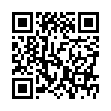Manage Multiple ChronoSync Documents
If you have multiple ChronoSync documents and need to run your syncs or backups manually, you may find it taxing to open each ChronoSync document and execute it manually. There are two easy methods to simplify managing multiple ChronoSync documents.
- You can add the ChronoSync documents to a Container document. A Container holds multiple ChronoSync documents and enables you to control several ChronoSync documents as if they were one document.
- You can make use of the Scheduled Documents Manager window to collect and organize commonly used ChronoSync documents without scheduling them.
Both methods allow you to schedule or manually run your syncs and backups.
Visit ChronoSync Tips
Written by
Adam C. Engst
Recent TidBITS Talk Discussions
- Alternatives to MobileMe for syncing calendars between iPad/Mac (1 message)
- Free anti-virus for the Mac (20 messages)
- iTunes 10 syncing iPod Touch 4.1 (2 messages)
- Thoughts about Ping (16 messages)
Published in TidBITS 1010.
Subscribe to our weekly email edition.
- Apple Confirms January 27th Media Event
- Tech-Based Help for Haiti
- Google's Gmail Defaults to Encrypted Sessions
- Citrix Ships Mac Version of GoToMyPC Remote Control Software
- New Ebook Offers Up-to-Date Details about Running Windows on a Mac
- Prevent the iPod touch from Launching iPhoto
- Paying by the Bit: Internet Access in New Zealand
- ExtraBITS for 18 January 2010
- TidBITS Watchlist: Notable Software Updates for 18 January 2010
- Hot Topics in TidBITS Talk for 18 January 2010
Google Docs Now Stores All File Types
Google has announced that Google Docs, which could formerly store only online versions of its own word processing, spreadsheet, and presentation documents, will be gaining the capability to store any type of file that you can upload from your computer. Google is rolling this feature out over the next few weeks; look for a notification in the Google Docs header when it's available for your account.
Files can be up to 250 MB in size, and Google provides 1 GB of storage space for free. The 1 GB of storage is consumed only by files that are not converted to be native Google Docs files. You can purchase more Google storage for $0.25 per 1 GB per year; the smallest amount you can buy is 20 GB for $5 per year. That additional storage is shared among Google Docs, Gmail, and Picasa.
When used with the relatively new shared folders feature of Google Docs (see "Google Docs Adds Shared Folders for Easier Collaboration," 13 October 2009), uploaded files can be shared with collaborators. Until the feature is enabled for my account, I can't tell if that sharing goes beyond simple downloading to a group, or if it's possible to make files available to the public as well.
Google does say that if there's excessive bandwidth use, they may limit access for a period of time, much as does Dropbox.
Speaking of Dropbox, although this new capability of Google Docs is welcome, it's not nearly as interesting as Dropbox, which synchronizes files between computers in near-time, provides online backup and versioning, offers an iPhone client, and makes it easy to email links to large files. Now if only Dropbox would add the capability to share any folder, rather than only folders within the special Dropbox folder.
 SYNC YOUR PHONE with The Missing Sync: Sync your calendar,
SYNC YOUR PHONE with The Missing Sync: Sync your calendar,address book, music, photos and much more between your phone
and Mac. Supports ANDROID, BLACKBERRY, PALM PRE and many
other phones. <http://www.markspace.com/bits>
Haven't seen the same problems with Google Docs.