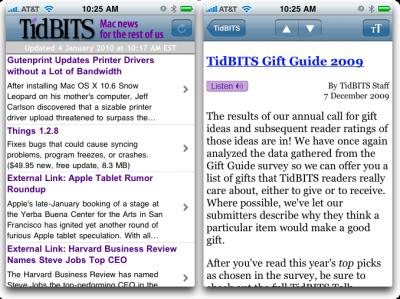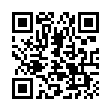View Extra Sync Details in Snow Leopard
In Snow Leopard, Option-click the Sync icon in the menu bar to display a menu showing each available sync service and when it was last synced. Other new items in that menu include commands to Reset Sync Services entirely and to open the iSync and Sync Diagnostics utilities.
Submitted by
Doug McLean
Recent TidBITS Talk Discussions
- Alternatives to MobileMe for syncing calendars between iPad/Mac (1 message)
- Free anti-virus for the Mac (20 messages)
- iTunes 10 syncing iPod Touch 4.1 (2 messages)
- Thoughts about Ping (16 messages)
Related Articles
- What is Fast App Switching? (23 Jun 10)
- The iPad: A Developer's Anti-Contrarian View (05 Apr 10)
- Subscribe to TidBITS on the Kindle (04 Jan 10)
Published in TidBITS 1008.
Subscribe to our weekly email edition.
- Subscribe to TidBITS on the Kindle
- Gutenprint Updates Printer Drivers without a Lot of Bandwidth
- Improve Wi-Fi Performance in the 5 GHz Band
- Clicking the Right Button
- TidBITS Watchlist: Notable Software Updates for 4 January 2010
- ExtraBITS for 4 January 2010
- Hot Topics in TidBITS Talk for 4 January 2010
Free TidBITS News iPhone App
It gives us great pleasure to ring in the new year by announcing the availability of the free TidBITS News app for the iPhone and iPod touch! This app, our first official foray into the brave new world of iPhone OS development, was truly a team effort (a positive spin on "Too many cooks make even the simplest app take forever to write"), involving Cocoa code wrangling from Matt Neuburg, a special behind-the-scenes RSS feed created by Glenn Fleishman, icons by Jeff Carlson, and design assistance and input (a positive spin on "nagging") from the rest of the staff. Now it's ready for you to download from the App Store. And did we mention it's free?
Our primary goal with this first version of the TidBITS News app was to create a simple, elegant app that provides access to the full text of the most recent TidBITS articles while taking full advantage of the elegant conventions of the iPhone OS platform.
To that end, the TidBITS News app has just two screens. On the first, it displays the headlines and summaries of our 60 most recent articles. Tap any item on the headline screen to see the second screen, where you can read the full text of the article.
In the article display screen, tapping a link within an article loads the associated Web page in Safari. Tapping an article's title loads the associated TidBITS Web page; if the item is an external link article, however, it loads the original article that the external link refers to. If there's an embedded YouTube video in the article, tap it to watch the movie; clicking Done returns you to the article. For articles we've recorded as a podcast, tap the Listen button at the top to listen to the recording as streaming audio from our Web site.
Everything listed in the preceding paragraph requires an active Internet connection, of course. But the TidBITS News app can also be used without an Internet connection, because the articles themselves are cached on your iPhone or iPod touch. So, for example, you might launch the app in the morning, causing it to cache the latest articles automatically, and then quit it; later on, you can launch it again, even when offline, to read the articles that interest you on the subway ride to work, or on an iPod touch that's out of range of a Wi-Fi network.
The app contains only three buttons. One, on the first screen, is a Refresh button, which causes the app to go out to the Internet and update the cache of articles. The cache is updated automatically when you launch the app, but only if you were on the headline screen when you last quit the app; if you quit the app while you were reading an article, then when you launch the app again, you are naturally returned to that screen so you can continue reading that article, but the cache is not updated. So you need a manual way to update the cache, and the Refresh button is it. When you tap the Refresh button, it disables itself, because we don't want users thrashing the RSS feed unnecessarily; one refresh per run of the app is sufficient.
The second button, on the article display screen, governs the article font size. Tap it to cycle through five font sizes; after you get to the largest one, it returns to the smallest, so you can easily stop at the size that works best for your eyes. The third button, also on the article screen, provides up and down arrows that, when tapped, display the previous article or the next article without forcing you to return to the headline screen.
The app has no other buttons and no other options, which was a deliberate choice. We wanted to keep things simple, and we wanted to avoid wasting space on the iPhone's tiny screen. After all, this an app in which you read text, so we wanted each screenful to hold as much text as possible. By limiting ourselves to just one or two buttons on each screen, we were able to place those buttons in the navigation bar at the top, leaving the remainder of the screen free for legible content.
So if you have an iPhone or iPod touch, please give the TidBITS News app a try. It's free, it's easy to use, and it's a great way to keep up-to-date with everything we publish in TidBITS, on your schedule. Those of us on the TidBITS team who have been testing the app for some time have already found it an excellent way to read TidBITS (for some, it has become our favorite way!); we hope you'll like it too. If so, a kind rating and review on the App Store would be extremely welcome, since we'd hope that the TidBITS News app might attract new readers to TidBITS as well, and good ratings and reviews in the App Store significantly improve app discoverability.
Lastly, remember that this is only a 1.0 release. It's always possible for us to create updates, and one of the nice things about the App Store distribution system is that anyone who has downloaded an app is automatically notified of any updates. So we'd like to hear your ideas for ways we could improve and extend the app in future versions. We have our own list, of course, but interest from readers will make a difference in where we invest time and effort. We're thinking about indicating an article's read/unread status, providing access to comments, displaying linked articles within the app instead of switching to Safari, tying into our full-text search engine, and more. But do let us know in the comments what you'd like to see!
 WebCrossing Neighbors Creates Private Social Networks
WebCrossing Neighbors Creates Private Social NetworksCreate a complete social network with your company or group's
own look. Scalable, extensible and extremely customizable.
Take a guided tour today <http://www.webcrossing.com/tour>
I do have a 1st Gen iPod Touch, running OS 3.0. I will not upgrade it to the latest&greatest OS as this would mean loosing the access to the external MacAlly mic (useful for Skype and Voip)...
BTW, many iPods are running even lower OS releases, according to news.
So a lower OS req could mean a broader access to iPod Touch readers, too!
Cheers,
Aldo
according to this post (http://www.appleinsider.com/articles/09/12/18/ipod_touch_users_slow_to_upgrade_mobile_os_study.html) it's about 55% of upgraded iPod Touch.
As to the microphone I read that it's actually more a choice (or a bug) of Apple to close the compatibility with OS 3.1; which -if true- would be really a pity.
I'll keep an eye on the news about the app (just in case it's feasible to have it on my iPod!)...
Happy New Year!
For the next version, I would vote for an read/unread status.
Regards
- Andreas Schwarz -
I'm not sure if it's easy, but having an option to play the audio while keeping the text displayed would be nice for those learning English who'd like to follow along.
Tapping an image brings up Safari, which allows the image to be enlarged, but it'd be nicer to do this in an inline fashion, or at least without leaving the app.
I expected tapping on the header to scroll the list of articles back to the top, but it appears to treat any tap there as a refresh attempt, even if it's not on the button. [Oh -- the rightmost 1/3 counts as a refresh; taps elsewehre are ignored.]
Any chance of correct quotation marks (left/right) and apostrophes appearing? :-) [I presume all of the article text is in ASCII, but just applying a simple smart-quote algorithm would result in much better looking articles 99% of the time.]
Read/unread and an internal browser are both on the list; the question is just how hard they are to do well.
I doubt we'd have the audio play while showing the text; the audio playback is currently "free" from the iPhone OS, and I can't see putting a lot of effort into simultaneous reading/playing since I can't see hardly anyone needing it.
Image zoom may require some changes to our feed, as well as to the code.
Tapping the header to scroll to top is a good idea.
Smart quotes is something we'd have to do either editorially or programmatically in the feed; looking into it.
- Allow articles to be marked for long term local storage, to keep especially interesting in your pocket indefinitely.
- Allow sending an article by email as either a link or with the full text.
- Allow reading and posting of comments.
It's already good as is however, and I'm enjoying the improved layout and readability over the email version.
Long-term storage is an interesting thought, though might require some relatively large changes to make it work well enough.
Sending articles via email is on the list.
Reading of comments is on the list; posting of comments may be harder (not the least because typing on the iPhone is so much harder).
Glad you're liking it as is, though!
I'd press harder for rotation if the content included anything but text - for me, there is no problem in reading it in the standard font or even a bit smaller and in portrait format.
I like to select what I want to read based on the synopsis of the article. I don't want to have to click on an article I've decided not to read just to get rid of a little red number in a circle. If you include this feature, can you allow users the ability to disable it?
Can you add the ability to make and read comments from within the app? This is probably related to the internal web browser issue but in the short term if that is a difficult job, just put in a link to the comments which the user can read in Safari.
Someone mentioned long term storage of articles, for which I use Evernote - any chance of including 'clip to Evernote' in the app?
I really like this app and look forward to seeing it develop. The price is right, too!
Thanks
That said, it might be a useful way for people to store and catalog their Take Control ebooks (PDF), though I doubt the conversions would work all that well.
The main problem is that making the switch requires a major change in process for the volunteer translators, along with extra testing and tweaking on our side, so it just hasn't happened yet.
Instead of a read/unread status, it might be an idea to support an algorithm as used by Tweetie: Don't scroll automatically to the top when new articles arrive (but add some UI feedback that new articles are available); then let the user scroll by hand.
Tweetie also has a neat refresh function that is activated when the user scrolls beyond the top of the current list. (So you could have even fewer buttons ;-)
Pinch and zoom for changing text size might work, although I'm not sure I've seen UI precedent for that either; font sizes change in steps, not smoothly, as is usually used with pinch and zoom.