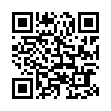Set Time Zone Automatically in Snow Leopard
Frequent travelers may be interested to know that in Snow Leopard your time zone can now be set automatically by bringing up the Date & Time preference pane, clicking the Time Zone view, and selecting Set Time Zone Automatically. A progress spinner appears while Snow Leopard sends off information about the Wi-Fi signals in your vicinity and receives location data back.
Submitted by
Doug McLean
Recent TidBITS Talk Discussions
- Alternatives to MobileMe for syncing calendars between iPad/Mac (1 message)
- Free anti-virus for the Mac (20 messages)
- iTunes 10 syncing iPod Touch 4.1 (2 messages)
- Thoughts about Ping (16 messages)
Published in TidBITS 1008.
Subscribe to our weekly email edition.
- Free TidBITS News iPhone App
- Subscribe to TidBITS on the Kindle
- Improve Wi-Fi Performance in the 5 GHz Band
- Clicking the Right Button
- TidBITS Watchlist: Notable Software Updates for 4 January 2010
- ExtraBITS for 4 January 2010
- Hot Topics in TidBITS Talk for 4 January 2010
Gutenprint Updates Printer Drivers without a Lot of Bandwidth
Part of being a tech writer is that when major operating system updates come along, I embark on a slow tour of visiting relatives and updating their Macs. While staying with my mother recently, I upgraded her iMac to Snow Leopard (and gave her a copy of my "Mac OS X Snow Leopard Pocket Guide"), and also made sure her backups were functioning well.
Although the upgrade to Snow Leopard itself went without issue, we discovered a problem that was somewhat specific to her setup: she needed a new printer driver for her HP Photosmart P1000 printer. Software Update could download the update, but it was included in the HP Printer Drivers for Mac OS X v10.6 update - which is a whopping 387.44 MB.
The problem was that my mom lives on a farm in rural California, so her only broadband Internet access is via satellite. And in her case, HughesNet imposes a daily bandwidth cap of 200 MB to (I presume) prevent people from saturating the connection with large file downloads (euphemistically called the Fair Access Policy). If you go over the limit, Hughes automatically cripples your connection to a trickle during a 24 hour "recovery period."
System and application updates continue to increase in size, however, which can easily blow past that cap. The alternative is to wait until 11:00 PM (Pacific Standard Time), when HughesNet lifts the cap for a five-hour window. Unfortunately, Apple offers no method of scheduling update times, so I've had to disable the Download Updates Automatically option in the Software Update system preference pane.
Since I didn't want to stay up late to babysit a long download, and didn't want to make my mother do it either, I looked for another option. Fortunately, Apple pointed me in the right direction. Linked from the HP Printer Drivers update page is an extensive list of printer and scanner software for Mac OS X 10.6.
Searching for "HP Photosmart P1000" in Safari (which is far easier than scrolling through the list), I discovered that HP is using Gutenprint v5.2.3 as the driver for that printer (and many others).
Gutenprint is an open-source collection of drivers (formerly called Gimp-Print) for a wide range of printers. Since I was already at Apple's site, I searched for "Gutenprint" and located the Gutenprint Printer Drivers for Mac OS X 10.6 installer - which is a mere 16.1 MB!
After downloading and installing the update, I needed to set up my mom's printer again using the Print & Fax preference pane in System Preferences. After that, it printed just as it had before I installed Snow Leopard.
The Gutenprint driver offered by Apple is at version 5.2.3, even though the installer text lists the version as 5.0. The most recent version for Mac OS X offered through the Gutenprint site is Gutenprint v5.2.4, but none of the recent changes affected her printer, so I didn't bother installing the latest version.
When I'm at home on my fast cable Internet connection, downloading large updates isn't an issue, but I know firsthand that's not the case everywhere, with folks in rural locations still often unable to get high-speed access. I wish Apple and other companies would acknowledge that updates that are hundreds of megabytes in size are not convenient (or even possible) for many people. Instead, it's good to know that a little poking around will often reveal better options, and when that fails, a friend or relative with a high-speed connection may need to put together a CD or DVD of downloads from the Apple Support Downloads site.
 WebCrossing Neighbors Creates Private Social Networks
WebCrossing Neighbors Creates Private Social NetworksCreate a complete social network with your company or group's
own look. Scalable, extensible and extremely customizable.
Take a guided tour today <http://www.webcrossing.com/tour>
In your situation, the problem is that your mother's internet access has a hard limit which prevents modern use of the internet. This includes streaming video, streaming television shows, etc. She can't even use YouTube.
Unfortunately, that's your mother's choice of living where she does. You can't expect modern conveniences in the middle of nowhere. In her situation, I bet she doesn't even have cable TV.
For the vast majority of people, Apple's updates are no significant problem with either cable or DSL internet.
Perhaps your mother can see if she can get an ISDN line. This would allow a faster internet connection than simply by dial up. And it wouldn't have satellite download limitations.
But I'm hesitant to just accept that 300, 600, 900 MB downloads are no big deal. Until I switched to cable Net access, I could get only slow DSL to my house... and I live in Seattle! There are pockets of areas in the city and elsewhere that suffer from terrible broadband limitations, so a 350 MB download could be an all-night affair. Granted, without the bandwidth caps, but still.
I don't expect things to change, but I want to acknowledge that not everyone has fast Internet access. And that other solutions (like finding the 16 MB download for Gutenprint) are available.
This is hardly a "choice of living where she does" when so many Americans due to price or service availability are still unable to obtain broadband service.
In the case of dial-up, Pew found in its 2009 survey that price was a factor for 1/3 of those who had dial-up; the other 2/3rds had other issues, which are principally infrastructure.
I'm not exaggerating, all of those things I have heard from members of my own extended family as their reasons for being on dial-up. One in particular has sworn-off ever getting broadband.
the result is that when the kids come home from their 10bT or 100bT OC-3 level connections at school, they spend almost no time at home over holidays, but instead are over at other's houses.
I wouldn't be at all surprised if this ludditism was the primary reason for people still being on dialup. Sure, there are people without good options for broadband, and yes, Hughes policy sucks, but really that population is vanishingly small, and more so every day.
"euphemistically called the Fair Access Policy".
http://www.macworld.com/article/139860/2009/04/schedulesoftwareupdate.html
Peter
http://db.tidbits.com/article/10895#comments_2519