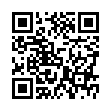iPhone Calendar Starting on Sunday
Annoyed that the iPhone's Calendar app shows the weeks starting with Monday, although iCal (and most paper calendars) start on Sunday? Here's the answer: go to Settings > General > International and change the Region Format from English to United States.
Visit The iBlog.com
Submitted by
Don Walker
Recent TidBITS Talk Discussions
- Alternatives to MobileMe for syncing calendars between iPad/Mac (1 message)
- Free anti-virus for the Mac (20 messages)
- iTunes 10 syncing iPod Touch 4.1 (2 messages)
- Thoughts about Ping (16 messages)
Related Articles
- Fix Snow Leopard's Screen Sharing Black Screen Bug (04 Nov 09)
- Bonus Stories for 14-Sep-09 (14 Sep 09)
- Tiny Mac OS X 10.6.1 Update Fixes Some Bugs (10 Sep 09)
Solve Snow Leopard's Screen Sharing Bug
[Update: This bug appears to be fixed in 10.6.1 on some systems. In my tests, I no longer get the black screen error described below on one computer; on another, the problem remains.]
I'm addicted to remote access to my Macs. I have LogMeIn and Timbuktu Pro installed on most of the several computers I own or manage, in addition to using Leopard and now Snow Leopard remote access.
But Snow Leopard has thrown a spanner in the works. The first time I connected using built-in screen sharing, the remote screen was black (see this demonstration screencast I made). I assumed I'd made an error, and tried other methods to no avail. I switched to LogMeIn, and the remote system was fine.
After some experimentation, I discovered the bug appears to be in Snow Leopard in the Screen Sharing application that handles connections via Bonjour, Back to My Mac (which uses Bonjour), and directly entered addresses. (The Screen Sharing program is hidden in /System/Library/CoreServices.)
The solution is tedious but works every time I've tried it. The View menu shows Full Quality (no lossy screen compression) or Adaptive Quality (lossy but faster display). Choosing either whichever quality option is not selected or - bizarrely - the currently selected view option, and the remote screen starts streaming.
Apple needs to fix this bug, which has occurred on every system I've updated to Snow Leopard, although I haven't heard vociferous complaints. Apple's support forums have reports from other puzzled and irritated users. There's no way to know how widely used remote screen sharing is. (Commenters on this article are divided: some aren't seeing the problem; others are on one or more of their computers.)
To initiate a screen sharing session in Leopard or Snow Leopard, you use the Sharing section of the Finder sidebar, selecting a server and then clicking the Share Screen button in the upper right of the Finder window. That button appears only if the Bonjour or Back to My Mac system has Screen Sharing enabled in the Sharing system preference pane. You can also launch the Screen Sharing program and enter an IP address, Bonjour name, or hostname.
Some portion of the Screen Sharing program's underlying framework is also used for screen sharing via iChat, but it's sufficiently different to avoid this problem.
I'm currently revising my book, Take Control of Screen Sharing in Leopard, to cover changes in Snow Leopard, and add details about screen sharing via Skype and using iPhone applications. If you have screen sharing questions or tips, please send them my way.
 SYNC YOUR PHONE with The Missing Sync: Sync your calendar,
SYNC YOUR PHONE with The Missing Sync: Sync your calendar,address book, music, photos and much more between your phone
and Mac. Supports ANDROID, BLACKBERRY, PALM PRE and many
other phones. <http://www.markspace.com/bits>
For the last 6 months or so I've been alternating with using JollysFastVNC to the same systems as its somewhat faster and more reliable making initial connection, might be worth a try as its free and very functional these days.
SS has been a great boon, a little slow to mature but now in 10.6 hopefully the MobileMe integration will settle down and it will be a nice stable feature.
I can Screen Share to both an iMac running Snow Leopard, and a PPC Mac Mini still running Leopard
Something is obviously different in people's environments, but what it is I've no idea. Hmm, routers/networking perhaps? I'm using an Apple AP Extreme (11g) basestation, maybe it only affects 11n routers/networks? Does anyone get this problem over an Ethernet n/w I wonder?
Other fellow sufferers?
So, vnc//:MyServer.local
Of course, that doesn't apply if you're not on the same network. I really miss the ability to reconfigure the Screen Sharing app to have a bonjour browser.
runs ok for a minute then slows and or just stops responding. the new 10.6.1 update did not help.
I have a mac mini that acts as a disk server, and I cannot access it for more than a few seconds before it freezes. Sometimes I get the blank screen, other times it does open an initially working screen sharing window, but it lasts for two seconds, tops.
Unfortunately, I just tried your suggestion to change between full and adaptive quality, it doesn't help.
At least I know it's a known issue, and not just me. I don't need to access this machine very often, so I hope that 10.6.2 comes out soon and fixes the problem.
Thanks!
I am starting to believe that the "revolutionary" in Apples tablet is going to be "screen sharing". The tablet won't need to be smarter than an iphone. It needs to be bigger. Leave out the hard drive and fast processor both of which add to cost and produce heat. Set up the hardware to push a lot of pixels.
Slingbox can get enough pixels and sound to run good video on the iphone. Slingbox is the best comparison. You can't bring your home TV with DVR, cable and recorded programs so you screen share. Now, why have another computer if you don't have to.
There are problems maintaining multiple computers. Sync! cost, upgrades, ram and storage memory, application installation to name a few, and did I mention Sync?
With one computer you will have less maintenance time.
Sorry for redirecting the conversation but I wanted an opinion from someone on the cutting edge.
"I think that it is safe to say that they updated the Screen Sharing app in Snow Leopard and the version that i had copied and moved to my applications folder was the old leopard version.
When i copied the version from the core services folder into my applications folder it worked like a charm."
One question from a MacNewbie: how can I do Screen Sharing in a dual monitor setup, for only one of the screens on Snow Leopard?
My "server" is the standard Screen Sharing (VNC) server on Snow Leopard, but the client is a VNC client (TightVNC 1.3) on WinXP.
I suppose your suggestion works with a Mac client? I don't seem to see the popup in TightVNC. Any suggestions?
Thanks,
Peter
Interestingly, after connecting a couple of times, I can no longer establish a connection and have to restart the desktop. It is a real pain.