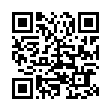Open Files with Finder's App Switcher
Say you're in the Finder looking at a file and you want to open it with an application that's already running but which doesn't own that particular document. How? Switch to that app and choose File > Open? Too many steps. Choose Open With from the file's contextual menu? Takes too long, and the app might not be listed. Drag the file to the Dock and drop it onto the app's icon? The icon might be hard to find; worse, you might miss.
In Leopard there's a new solution: use the Command-Tab switcher. Yes, the Command-Tab switcher accepts drag-and-drop! The gesture required is a bit tricky. Start dragging the file in the Finder: move the file, but don't let up on the mouse button. With your other hand, press Command-Tab to summon the switcher, and don't let up on the Command key. Drag the file onto the application's icon in the switcher and let go of the mouse. (Now you can let go of the Command key too.) Extra tip: If you switch to the app beforehand, its icon in the Command-Tab switcher will be easy to find; it will be first (or second).
Written by
Matt Neuburg
Recent TidBITS Talk Discussions
- Alternatives to MobileMe for syncing calendars between iPad/Mac (1 message)
- Free anti-virus for the Mac (20 messages)
- iTunes 10 syncing iPod Touch 4.1 (2 messages)
- Thoughts about Ping (16 messages)
Published in TidBITS 999.
Subscribe to our weekly email edition.
- Vonage Releases Apps for International Calling
- Cloud Data Blown Away for Sidekick Users
- VoIP over Mobile Broadband a Smart Move for AT&T
- Amazon Extends Kindle Beyond United States
- Make Old Apple Printers Work in Snow Leopard
- Revealing Mac OS X's Hidden Single-Application Mode
- Bonus Stories for 12-Oct-09
- ExtraBITS for 12-Oct-09
- Hot Topics in TidBITS Talk for 12-Oct-09
TidBITS Watchlist: Notable Software Updates through 12-Oct-09
Epson Printer Drivers 2.1 for Mac OS X 10.6.1 from Apple provides the latest Epson printing and scanning software for Snow Leopard. A full list of Snow Leopard-supported printers is available on Apple's Web site. The update is available via Software Update or the Apple Support Downloads page. (Free, 288.8 MB)
iPhone OS 3.1.2 from Apple is a maintenance and stability update to the iPhone and iPod touch operating system software. The update fixes several issues, including one that prevents the iPhone from waking from sleep, one that interrupts cellular network services until the iPhone is restarted, and a crashing bug that is occasionally triggered by video streaming. The update is available only via iTunes. (Free, 306.2 MB)
Nisus Writer Pro 1.3.1 from Nisus Software is a compatibility and maintenance update to the increasingly powerful word processor. The latest version addresses a number of compatibility issues with Snow Leopard, including the inability to resize document windows, the failure to import .doc files, and poor spelling checker performance. Also fixed is a problem with drag-and-drop when dropping text into an empty text area, a crashing bug triggered by the Page Setup dialog in the French localization, the inability to change default leader tab settings, and an issue that caused images to be inverted when files with cropped or resized images were exported as HTML. The full list of changes is available on Nisus Software's Web site. ($79 new, free update, 133 MB)
Typed notes are blended with recorded audio, video, and slides
to create notes that make more sense when you need them most.
Learn more at <http://www.usefulfruit.com/tb>!