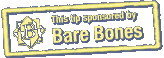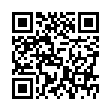Open URLs Quickly from BBEdit
If you're working on a bit of text (HTML or otherwise) in BBEdit, and you see a URL that you'd like to open, the fastest way is to Command-click it. Most BBEdit users probably already know this tip, but if you don't, it's a huge time-saver. (The same trick works in BBEdit's free little brother, TextWrangler.)
Written by
Adam C. Engst
Recent TidBITS Talk Discussions
- Alternatives to MobileMe for syncing calendars between iPad/Mac (1 message)
- Free anti-virus for the Mac (20 messages)
- iTunes 10 syncing iPod Touch 4.1 (2 messages)
- Thoughts about Ping (16 messages)
Published in TidBITS 996.
Subscribe to our weekly email edition.
- AT&T Reveals Details on 3G MicroCell Home Base Station
- Google Acquires CAPTCHA Service
- New iPod Touch Has 802.11n Chip
- Improve Snow Leopard's Autocorrection Capabilities
- Preventing Duplicate Calendar Events in iPhone OS 3.1
- Protecting Snow Leopard's Namesake Cats
- Exploring Widespread SuperDrive Problems
- TidBITS Watchlist: Notable Software Updates for 21-Sep-09
- ExtraBITS for 21-Sep-09
- Hot Topics in TidBITS Talk for 21-Sep-09
Watch Apple Events Online
A friend recently asked if there was any place he could download the video from Apple's September 9th special event announcing iTunes 9, the new iPod nano, and the iPhone OS 3.1. He knew all about the liveblogging done by the likes of Macworld and Ars Technica, but he wanted to see the real deal, complete with Steve Jobs and the musical performance by Norah Jones.
The easiest way to tune in - albeit a day or so afterwards - is to subscribe to the Apple Keynotes podcast in iTunes. You may need to update the podcast manually every so often, since new episodes appear only every few months, so iTunes may decide you aren't listening sufficiently often to continue with automatic downloads. An added benefit of this for people like me is that I can keep the videos around to see what Apple really said at some time in the past in case I suspect that a story is changing.
Readers Ben Wheeler and Michael Schmitt informed me of two other ways you can reliably find the video of an Apple event, either later that day or the next day. Ben pointed out that the Apple home page will usually have a link (one of the boxes at the bottom) to the video of the event, though that will disappear once Apple has something more timely to replace it with.
Michael noted that Apple provides an Apple Events page in its QuickTime Guide that lists recent events; this is probably the most reliable place to find events after the fact if you don't want to subscribe to the Apple Keynotes podcast. The other advantage of this page is that you can choose among different formats, including full HD.
 READERS LIKE YOU! Support TidBITS with a contribution today!
READERS LIKE YOU! Support TidBITS with a contribution today!<http://www.tidbits.com/about/support/contributors.html>
Special thanks this week to John & Nichola Collins, Chris Williams,
John K. Lilley, and Honeymoons By Sunset for their generous support!