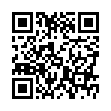Open Files with App Switcher
Using the Application Switcher to open files can sometimes be faster than hunting for an Application's window or searching through a jam packed Dock for an Application's icon. First grab your file, press Command-Tab, and then drop the file onto the desired application's icon to open it within that program.
Visit plucky tree
Submitted by
cricket
Recent TidBITS Talk Discussions
- Alternatives to MobileMe for syncing calendars between iPad/Mac (1 message)
- Free anti-virus for the Mac (20 messages)
- iTunes 10 syncing iPod Touch 4.1 (2 messages)
- Thoughts about Ping (16 messages)
Published in TidBITS 996.
Subscribe to our weekly email edition.
- Watch Apple Events Online
- AT&T Reveals Details on 3G MicroCell Home Base Station
- Google Acquires CAPTCHA Service
- New iPod Touch Has 802.11n Chip
- Improve Snow Leopard's Autocorrection Capabilities
- Preventing Duplicate Calendar Events in iPhone OS 3.1
- Protecting Snow Leopard's Namesake Cats
- Exploring Widespread SuperDrive Problems
- TidBITS Watchlist: Notable Software Updates for 21-Sep-09
- ExtraBITS for 21-Sep-09
Hot Topics in TidBITS Talk for 21-Sep-09
New York Times Web Site Compromised -- Readers discuss the recent malware attempt that appeared at the New York Times site. (2 messages)
Wireless Keyboard and Mouse -- A reader asks for wireless keyboard suggestions to set up an old iMac for kids. (3 messages)
Word 2008 gives Disk Full error - Again -- A long-simmering bug in Microsoft Word keeps coming back, potentially leading to lost data. (17 messages)
Gray screen on boot -- Could faulty hard drives lead to a problem booting a Power Mac G5, or is the machine itself at fault? (8 messages)
Turning OFF system-wide spell checking (10.4.11) -- Reinstalling Mac OS X turned the built-in spelling checker on, but how does one turn it off in Tiger? Curiously, in Snow Leopard it appears you can't. (4 messages)
Dragon Naturally Speaking -- Readers compare notes about running this speech-recognition software under Parallels or Fusion on the Mac, with some suggesting a Mac solution: MacSpeech Dictate. (6 messages)
 WebCrossing Neighbors Creates Private Social Networks
WebCrossing Neighbors Creates Private Social NetworksCreate a complete social network with your company or group's
own look. Scalable, extensible and extremely customizable.
Take a guided tour today <http://www.webcrossing.com/tour>