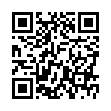Move to Top Shortcut in iPhone
On an iPhone, flicking all the way back up to the top of a long Web page can be a real drag. Instead, a single tap on the status bar moves you to the top of a page. (The status bar is where the clock is.) This tip also works in other apps, like Mail, Contacts, etc.
Submitted by
Chris
Recent TidBITS Talk Discussions
- Alternatives to MobileMe for syncing calendars between iPad/Mac (1 message)
- Free anti-virus for the Mac (20 messages)
- iTunes 10 syncing iPod Touch 4.1 (2 messages)
- Thoughts about Ping (16 messages)
Published in TidBITS 987.
Subscribe to our weekly email edition.
- Pondering the Mac and the Moon
- iPhone 3GS Offers Enterprise-Class Security for Everyone
- Double Plus Ungoods: Amazon Unpublishes Orwell
- TidBITS Watchlist: Notable Software Updates for 20-Jul-09
- ExtraBITS for 20-Jul-09
- Hot Topics in TidBITS Talk for 20-Jul-09
Microsoft Releases Office 2008 Service Pack 2
Microsoft's Macintosh Business Unit has released Office 2008 for Mac Service Pack 2 (12.2.0), adding various speed enhancements, bug fixes, and customer-requested features, along with a new collaboration application.
Microsoft Document Connection -- The most notable change the update brings is a new application called Microsoft Document Connection, which enables you to work more easily with shared files on a Microsoft SharePoint site (running on a Windows-based server) or Microsoft Office Live Workspace, which is a Web-based collaboration service.
It does this by letting you forego the use of a Web browser to connect to Office Live Workspace, and instead lets you save and open documents directly. SharePoint manages the connection to ensure that users within the same group are aware of any given document's status, including whether or not it is available, who is currently working on it, and what their document permissions are.
Simultaneous with the release of Microsoft Document Connection, Microsoft also announced that Office Live Workspace has added support for Safari 4. Microsoft Document Connection comes free with the Office 2008 for Mac Service Pack 2 update.
Other Office Improvements -- For all other Office 2008 applications stability has been improved by fixing an issue that could cause applications to quit unexpectedly. Additionally, all the programs also have improved spell checking for the Austrian and German languages, and have new controls for aligning text on chart elements.
PowerPoint 2008 sees some of the most significant program changes with the capability to double-click a slide to add a text box, support for authoring and editing animation custom paths (or motion paths), the capability to add animated GIF files to a presentation and play them during a slide, a new preference that lets you enable or disable mirroring when switching to a different view or application during a presentation, and the capability to set your own default theme to replace the standard black and white Office theme otherwise displayed when creating a new presentation. Many bugs, crashing and otherwise, have also been addressed.
In Excel 2008 a number of smaller changes has been made, including improved reliability when working with protected workbooks, enhanced performance when opening a workbook from a network share and performing calculations, and the fixing of a number of crashing bugs (including one that occurred when entering arguments in a specific order for the XNPV function in the Formula Builder).
Word 2008 sees substantial reductions to the program's startup time and improved performance when working within Outline View. Additionally, an issue that could cause the application to crash when using mail merge with pictures has been fixed, Notebook Layout View now recovers audio notes after crashes, compatibility with Word 2007 and Spell Catcher X has been improved, and reliability has been enhanced for display redrawing and copying numbered lists.
Finally, Entourage 2008 now automatically configures MobileMe accounts, supports POP access for new Windows Live Hotmail accounts, and includes an updated junk email filtering definition file.
Downloading Details -- The Microsoft Office 2008 for Mac 12.2.0 Update requires Mac OS X 10.4.9 or later, and that you have already installed the 12.1.0 update (the updater is a combo updater, meaning it contains all fixes since 12.1.0). It's a 297 MB download from Microsoft's Web site, and is also available via the Microsoft AutoUpdate utility launched by choosing Check for Updates from any Office 2008 application.
in Los Angeles. The 3-day event is packed with sessions & evening
activities. Learn from the best. Meet and spend time with peers.
TidBITS readers save $50 at <http://macte.ch/conf_tidbits>!
Schwieb
MacBU Dev Lead
I am in deep trouble now, given that I have five lessons and talks in the next few days. Tried to Open with OpenOffice, but of course the formatting goes messed up.
Any suggestion?
Schwieb
MacBU Dev Lead
Schwieb
MacBU Dev Lead
But, everything I was working on this morning no longer opens....what am I going to DO? I am totally screwed, can't work at all......
Microsoft suggests recreating the documents:
http://support.microsoft.com/kb/972141
http://www.microsoft.com/mac/help.mspx?MODE=pv&CTT=PageView&clr=99-0-0&target=abce2ca1-4efe-4bb0-bd21-34ad9242779d1033
http://www.microsoft.com/mac/help.mspx?MODE=pv&CTT=PageView&clr=99-0-0&target=abce2ca1-4efe-4bb0-bd21-34ad9242779d1033
where you are warned NOT to upgrade to 12.2! Why did Microsoft even bother to put this out?