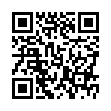Mighty Mouse as Application Switcher
Looking for an easier way to switch between multiple applications? Within Keyboard and Mouse Preferences under System Preferences, you can configure the scroll wheel to act as an Application Switcher. Press the scroll button to bring up Application Switcher, scroll to toggle to the application you want, and hit the scroll button again to switch. You can also double-click the scroll button to quickly switch to the previously active application.
Visit plucky tree
Submitted by
cricket
Recent TidBITS Talk Discussions
- Alternatives to MobileMe for syncing calendars between iPad/Mac (1 message)
- Free anti-virus for the Mac (20 messages)
- iTunes 10 syncing iPod Touch 4.1 (2 messages)
- Thoughts about Ping (16 messages)
Published in TidBITS 990.
Subscribe to our weekly email edition.
- GarageBand '09 5.1 Offers Security Fix
- TheMacSale and MacWeed: Two More Mac Bundles
- Sony Drops Ebook and Reader Prices
- Tr.im Trims Its Shortening Service
- Apple Explains Why Dictionary Required Mature Rating
- Mac OS X 10.5.8 Fixes Bugs, Plugs Security Holes
- iPhone 3GS Hardware Encryption Easy to Circumvent
- NewsGator Switches Users to Google Reader for Sync, Online RSS
- ExtraBITS for 10-Aug-09
- TidBITS Watchlist: Notable Software Updates for 10-Aug-09
- Hot Topics in TidBITS Talk for 10-Aug-09
Microsoft Office 2008 12.2.1 Opens XML Office Docs Again
Not much to say about this one. With Microsoft Office 2008 Service Pack 2, a bug was introduced that prevented all the Office applications from opening some of Microsoft's Open XML documents, templates, and macro-enabled documents and templates (see "Microsoft Releases Office 2008 Service Pack 2," 2009-07-20). Several commenters on our article about Service Pack 2 had the problem, though all the .docx and .xlsx documents on my Mac seemed to open fine.
Microsoft has now released the Microsoft Office 2008 for Mac 12.2.1 Update to fix this problem. In my initial testing, it was still able to open the Open XML documents - if you weren't seeing any problems before, it's probably not essential that you upgrade immediately. The update is a 23.8 MB download, and is available from Microsoft's Web site or by choosing Check for Updates from the Help menu of any Office 2008 application.
 Get more productive with software from Smile: PDFpen for
Get more productive with software from Smile: PDFpen forediting PDFs; TextExpander for saving time and keystrokes while you
type; DiscLabel for designing CD/DVD labels and inserts. Free demos,
fast and friendly customer support. <http://www.smilesoftware.com/>
All was fine in Office 2004 and earlier.