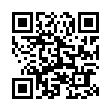Opening a Folder from the Dock
Sick of the dock on Mac OS X Leopard not being able to open folders with a simple click, like sanity demands and like it used to be in Tiger? You can, of course click it, and then click again on Open in Finder, but that's twice as many clicks as it used to be. (And while you're at it, Control-click the folder, and choose both Display as Folder and View Content as List from the contextual menu. Once you have the content displaying as a list, there's an Open command right there, but that requires Control-clicking and choosing a menu item.) The closest you can get to opening a docked folder with a single click is Command-click, which opens its enclosing folder. However, if you instead put a file from the docked folder in the Dock, and Command-click that file, you'll see the folder you want. Of course, if you forget to press Command when clicking, you'll open the file, which may be even more annoying.
Visit Eolake's Blog
Submitted by
Eolake Stobblehouse
Recent TidBITS Talk Discussions
- Alternatives to MobileMe for syncing calendars between iPad/Mac (1 message)
- Free anti-virus for the Mac (20 messages)
- iTunes 10 syncing iPod Touch 4.1 (2 messages)
- Thoughts about Ping (16 messages)
Published in TidBITS 981.
Subscribe to our weekly email edition.
- New iPhone 3GS Boosts Power, Performance, and More
- iPhone OS 3.0 Ships 17-Jun-09
- Apple Refreshes MacBook Line at WWDC
- Apple Previews Snow Leopard for September Release
- iLife '09 Updates Zap Bugs
- iMovie '09 8.0.3 Adds New Hidden Features
- New Ebook Covers All 802.11n Apple Base Stations
- Fetch 5.5 Adds Quick Look, Improves Remote Editing
- TidBITS Watchlist: Notable Software Updates for 08-Jun-09
- ExtraBITS for 08-Jun-09
Hot Topics in TidBITS Talk for 08-Jun-09
Jeff's Three Screens -- Jeff Porten provides details of his unique two-laptop setup following Jeff Carlson's article about using three screens on his MacBook Pro. (1 message)
AirPort dead? If you think your AirPort base station is really dead, check out the advice here before tossing it out. (2 messages)
Protect Yourself from the Mac OS X Java Vulnerability -- Readers note additional details about the Java vulnerability. (4 messages)
Blacklisted? Readers report notices of having their servers blacklisted (and therefore unable to receive email), and try to figure out what's going on. (10 messages)
Web page set-up -- What options are available for setting up an inexpensive Web site for a small home business? (10 messages)
Documentation creation tool? What does Apple use to create its documentation? A reader wants to take advantage of the same tools, if possible. (13 messages)
Recover Erased Photos from a Memory Card -- Lexar gets high marks for its software, and someone suggests another program for retrieving lost images. (2 messages)
MacBook running slow - is Safari the culprit? Flash in open Safari tabs could be the culprit in slow MacBook performance. (4 messages)
Power cord for the MacBook -- Jiggling a MacBook power cord could get it working again, but if that doesn't work, it's time to get the cord and the computer checked out. (4 messages)
Typed notes are blended with recorded audio, video, and slides
to create notes that make more sense when you need them most.
Learn more at <http://www.usefulfruit.com/tb>!