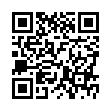Manage Multiple ChronoSync Documents
If you have multiple ChronoSync documents and need to run your syncs or backups manually, you may find it taxing to open each ChronoSync document and execute it manually. There are two easy methods to simplify managing multiple ChronoSync documents.
- You can add the ChronoSync documents to a Container document. A Container holds multiple ChronoSync documents and enables you to control several ChronoSync documents as if they were one document.
- You can make use of the Scheduled Documents Manager window to collect and organize commonly used ChronoSync documents without scheduling them.
Both methods allow you to schedule or manually run your syncs and backups.
Visit ChronoSync Tips
Written by
Adam C. Engst
Recent TidBITS Talk Discussions
- Alternatives to MobileMe for syncing calendars between iPad/Mac (1 message)
- Free anti-virus for the Mac (20 messages)
- iTunes 10 syncing iPod Touch 4.1 (2 messages)
- Thoughts about Ping (16 messages)
Published in TidBITS 981.
Subscribe to our weekly email edition.
- New iPhone 3GS Boosts Power, Performance, and More
- iPhone OS 3.0 Ships 17-Jun-09
- Apple Refreshes MacBook Line at WWDC
- Apple Previews Snow Leopard for September Release
- iLife '09 Updates Zap Bugs
- iMovie '09 8.0.3 Adds New Hidden Features
- New Ebook Covers All 802.11n Apple Base Stations
- Fetch 5.5 Adds Quick Look, Improves Remote Editing
- ExtraBITS for 08-Jun-09
- Hot Topics in TidBITS Talk for 08-Jun-09
TidBITS Watchlist: Notable Software Updates for 08-Jun-09
BackJack 5.1.4 from Synectics Business Solutions is the latest version of the online Mac backup service. The update adds a new DualSync capability that enables a second Mac to synchronize files being backed up by your primary machine, allowing for secure restores to a second Mac. Also, several under-the-hood enhancements have been made to improve the service's speed and performance, especially when working on a congested network. Finally, in celebration of the company's 11th anniversary, new subscriptions are available at 50-percent off. ($50 per year promotional offer, 7 MB)
AirPort Utility 5.4.2 for Mac from Apple is a maintenance update that addresses a number of minor issues. Bugs that have been fixed include one that caused AirPort Utility to be unable to read certain wireless device configurations, one that prevented wireless devices from being discovered when Back To My Mac was enabled, one that caused the utility to be unable to download firmware, and one that prevented the importing of Access Control Lists created in the AirPort Admin Utility. Also, the update adds the capability to display all wireless passwords in the "Equivalent Network Password" dialog. (Free, 16.9 MB)
Sandvox 1.6.2 from Karelia Software is a stability update to the template-based Web site creation tool. The update fixes a handful of bugs related to page editing, including an issue wherein text would be lost upon moving an existing page. Other fixes address publishing issues, such as content being unnecessarily republished given certain conditions. Finally, the update enables proper detection of anamorphic QuickTime movies when running QuickTime 7.2 on Mac OS X 10.5. ($57 Regular/$97 Pro, free update, 26.4 MB)
 With ChronoSync you can sync, back up, or make bootable backups.
With ChronoSync you can sync, back up, or make bootable backups.Sync or back up your Mac to internal or external hard drives, other
Macs, PCs, or remote network volumes you can mount on your Mac.
Learn more at <http://www.econtechnologies.com/tb.html>!