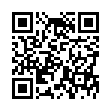Printing onto Forms from Preview
Having trouble accurately printing onto pre-printed forms from Preview? First, save your file as a PDF and review it carefully onscreen, then choose Print. Next, within Preview's Print dialog, under Scaling options, select "No automatic page scaling," to ensure proper alignment with the pre-printed form.
Written by
Tonya Engst
Recent TidBITS Talk Discussions
- Alternatives to MobileMe for syncing calendars between iPad/Mac (1 message)
- Free anti-virus for the Mac (20 messages)
- iTunes 10 syncing iPod Touch 4.1 (2 messages)
- Thoughts about Ping (16 messages)
Published in TidBITS 326.
Subscribe to our weekly email edition.
- Portuguese and French Translators Needed
- Holding Your Breath?
- ShrinkWrap 2.0
- Taming Your Tables
- Excel, HTML Tables, and You
- More Bookmarks than Books, Part III
Browsers on the Brain
Just when you thought it was safe to go back on the Web, there's a flare-up in the mind-share wars between Web browsers. Here's a quick run-down of some recent forays.
NCSA Mosaic 3.0b1 -- Remember Mosaic, the program that started the avalanche of enthusiasm for the Web? NCSA has released a beta of Mosaic 3.0 for Macintosh, featuring support for Internet Config, Open Transport, and a variety of HTML 3.0 tags. This release supports text-to-speech via MacinTalk, an interface for handing other protocols (like FTP) to different applications (like Anarchie), balloon help, the ability to customize the display characteristics of HTML elements (so headings can be in purple Helvetica, and body text in green Geneva, if you like), and support for Netscape frames. Although this release isn't particularly stable and is still slower than most other browsers over a dial-up connection, it's a good step forward. The download is about 2 MB.
<ftp://ftp.ncsa.uiuc.edu/Mosaic/Mac/ NCSAMosaic30b1.hqx>
NetManage WebSurfer -- NetManage, the company that produces the Chameleon Internet package for Windows, has unveiled the Macintosh version of its Web browser WebSurfer. WebSurfer 3.0 is a bare-bones browser with some performance and interface quirks that wants 4 MB of RAM. Though it doesn't support all the features of its Windows cousin, it does support a variety of HTML 3.0 tags and Internet Config. This version of WebSurfer can be freely downloaded; the archive is a little over 1 MB.
<http://www.netmanage.com/netmanage/products/ macapps.html>
Netscape Atlas & Atlas Gold PR2 -- Last week, Netscape released its second preview release (PR2) of Netscape Navigator 3.0 and Netscape Navigator Gold 3.0. Codenamed Atlas, these releases are intended to show technology Netscape plans to incorporate in future versions, although many of those features are still unavailable for the Mac. Atlas PR2 supports Internet Config, is Open Transport native, supports Java on Power Macs, and is supposed to have better features for managing helper applications and plug-ins, though that preferences panel refuses to open on my Mac.
<http://home.netscape.com/eng/mozilla/3.0/ relnotes/mac-3.0b3.html>
<ftp://ftp.netscape.com/pub/navigator/atlas/pr2 /mac/>
The Atlas PR2 download is about 3 MB, and separate versions are available for 68K and PowerPC-based Macs. The application has a minimum RAM allocation of 8 MB, with a suggested allocation of 10 MB. Netscape says that was a mistake, and the minimum should be 7 MB, with a suggested partition of 9 MB, and will update the installer to reflect those changes; somehow, I don't feel relieved. Response to Atlas PR2 has been mixed, and I cannot report it was stable (or even usable) in my tests. The release expires 31-Jul-96.
Netscape has also released PR2 of Atlas Gold for Power Mac only. Atlas Gold reportedly adds table editing and other HTML authoring tools, but I can't say more, not having a Power Mac.
<ftp://ftp.netscape.com/pub/navigator/gold/ atlas/pr2/mac/Atlas-Gold-PR2- Installer.hqx>
Microsoft Internet Explorer 2.0 -- Last week, Microsoft released the final version of Internet Explorer 2.0 for the Macintosh. Though Internet Explorer supports neither Netscape frames nor JavaScript, it does offer support for Netscape plug-ins, HTML 3.0 (plus a variety of Netscape and Microsoft-specific extensions), drag & drop, inline media (including VRML on Power Macs), Secure Sockets Layer (SSL) security, and includes a basic newsreading capability. The release version of Internet Explorer ships with a set of HTML help files and Eudora Light. Internet Explorer requires 4 MB of RAM (though it's still caching pages elsewhere in memory - see TidBITS-311); the download ranges from 1.5 to 2 MB in size.
<http://www.microsoft.com/ie/platform/macdl.htm>
If you're among the many Mac users of Internet Explorer who aren't amused by its "Homage to Windows 95" animation, check out Matthew McRae's irreverent Internet Explorer Sanitizer. [GD]
 Dragon speech recognition software for Macintosh, iPhone, and iPad!
Dragon speech recognition software for Macintosh, iPhone, and iPad!Get the all-new Dragon Dictate for Mac from Nuance Communications
and experience Simply Smarter Speech Recognition.
Learn more about Dragon Dictate: <http://nuance.com/dragon/mac>