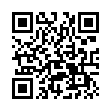Syslogd Overwhelming Your Computer?
If your Leopard (Mac OS X 10.5) system is unexpectedly sluggish, logging might be the culprit. Run Activity Monitor (Applications/Utilities/ folder), and click the CPU column twice to get it to show most to least activity. If syslogd is at the top of the list, there's a fix. Syslogd tracks informational messages produced by software and writes them to the asl.db, a file in your Unix /var/log/ directory. It's a known problem that syslogd can run amok. There's a fix: deleting the asl.db file.
Launch Terminal (from the same Utilities folder), and enter these commands exactly as written, entering your administrative password when prompted:
sudo launchctl stop com.apple.syslogd
sudo rm /var/log/asl.db
sudo launchctl start com.apple.syslogd
Your system should settle down to normal. For more information, follow the link.
Written by
Glenn Fleishman
Recent TidBITS Talk Discussions
- Alternatives to MobileMe for syncing calendars between iPad/Mac (1 message)
- Free anti-virus for the Mac (20 messages)
- iTunes 10 syncing iPod Touch 4.1 (2 messages)
- Thoughts about Ping (16 messages)
Published in TidBITS 326.
Subscribe to our weekly email edition.
- Holding Your Breath?
- ShrinkWrap 2.0
- Taming Your Tables
- Excel, HTML Tables, and You
- Browsers on the Brain
- More Bookmarks than Books, Part III
Portuguese and French Translators Needed
Portuguese and French Translators Needed -- After the success of our call for help translating TidBITS into Dutch, we'd like to see if anyone wishes to help translate TidBITS into Portuguese. We have a few volunteers, but not enough to start the translations. If you're interested in translating some of TidBITS into Portuguese each week, let me know. Also, the French team could use more volunteers, so if you're interested in helping with the French translation, drop me and Seth Theriault <sltheria@artsci.wustl.edu> a note. The more people who help, the less work it is. [ACE]
 Dragon speech recognition software for Macintosh, iPhone, and iPad!
Dragon speech recognition software for Macintosh, iPhone, and iPad!Get the all-new Dragon Dictate for Mac from Nuance Communications
and experience Simply Smarter Speech Recognition.
Learn more about Dragon Dictate: <http://nuance.com/dragon/mac>