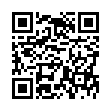Delete All Comments in Word in a Flash
You needn't clear comments in a Word document one by one. Instead, bring out the big guns to delete all of them at once:
1. Chose Tools > Keyboard Shortcuts.
2. Under Categories, select Tools.
3. Under Commands, select DeleteAllCommentsInDoc.
4. With the insertion point in the "Press new keyboard shortcut" field, press keys to create a keyboard shortcut. (I use Control-7)
5. Click the Assign button.
6. Click OK.
You can now press your keyboard shortcut to zap out the comments.
The steps above work in Word 2008; they likely work nearly as described in older versions of Word.
Written by
Tonya Engst
Recent TidBITS Talk Discussions
- Alternatives to MobileMe for syncing calendars between iPad/Mac (1 message)
- Free anti-virus for the Mac (20 messages)
- iTunes 10 syncing iPod Touch 4.1 (2 messages)
- Thoughts about Ping (16 messages)
Published in TidBITS 326.
Subscribe to our weekly email edition.
- Portuguese and French Translators Needed
- ShrinkWrap 2.0
- Taming Your Tables
- Excel, HTML Tables, and You
- Browsers on the Brain
- More Bookmarks than Books, Part III
Holding Your Breath?
Holding Your Breath? Apple is expected to announce this week that Copland (the codename for the next major version of the Mac OS) will not ship until mid-1997, some six months after the previous estimate. Apple also will not release Copland Developer Release 1 (DR1) to developers at the World Wide Developer's Conference (WWDC) next month. Although Copland DR0 has been available to selected developers since January, DR1 is to be a significantly wider release with a near-finalized API for managing backward compatibility with existing applications, a crucial component. Though this delay is not expected to impact third-party development significantly (it's too soon for products to be tied tightly to Copland), this is disappointing news. In the words of one Mac programmer, "Copland had better be cooler than hydrogen ice cubes if Apple expects me to wait any longer." For those keeping track, Apple originally announced plans in early 1994 to ship Copland at the end of 1995. [GD]
Typed notes are blended with recorded audio, video, and slides
to create notes that make more sense when you need them most.
Learn more at <http://www.usefulfruit.com/tb>!