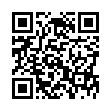Go Back and Forth Fast in Preview
If you're reading a PDF in Apple's Preview software, and you follow a bookmark or an internal link to move around within the PDF, you can quickly return to where you were by pressing the keyboard shortcut Command-[ (that's Command-Left Bracket). Or, you can choose Go > Back.
The command works iteratively, so you can go back to just the previously viewed page or if you issue the command again, to the page before that, and so on. There's also an equivalent Go > Forward (Command-]).
Written by
Tonya Engst
Recent TidBITS Talk Discussions
- Alternatives to MobileMe for syncing calendars between iPad/Mac (1 message)
- Free anti-virus for the Mac (20 messages)
- iTunes 10 syncing iPod Touch 4.1 (2 messages)
- Thoughts about Ping (16 messages)
TidBITS Servers Moving 18-Feb-05
TidBITS Servers Moving 18-Feb-05 -- Both digital.forest, our primary Internet host, and Technical Editor Geoff Duncan, who runs our database servers, are moving, and (not-quite-coincidentally) our servers ended up scheduled to move at roughly the same time. We expect the downtime to be somewhere between 90 minutes and 3 hours during the morning and early afternoon on 18-Feb-05, Pacific time, but given Seattle traffic and the general orneriness of machines that haven't physically moved in years, that's just an estimate. The move also means our email will be down and no TidBITS or Take Control Web pages will be available while the machines are in transit. We know the downtime may be stressful for some readers, in that case, just take a few deep breaths and reflect upon how much more stressful it is for us! [ACE]
 WebCrossing Neighbors Creates Private Social Networks
WebCrossing Neighbors Creates Private Social NetworksCreate a complete social network with your company or group's
own look. Scalable, extensible and extremely customizable.
Take a guided tour today <http://www.webcrossing.com/tour>