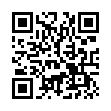Find Next Without Using the Find Dialog in Word 2008
Rarely do you want to find just one instance of a word or phrase in Word. Instead of trying to keep Word 2008's Find and Replace dialog showing while searching, which can be awkward on a small screen, try the Next Find control. After you've found the term you're looking for once, click the downward-pointing double arrow button at the bottom of the vertical scroll bar to find the next instance of your search term. The upward-pointing double arrow finds the previous instance, which is way easier than switching to Current Document Up in the expanded Find and Replace dialog.
Written by
Jeff Carlson
Recent TidBITS Talk Discussions
- Alternatives to MobileMe for syncing calendars between iPad/Mac (1 message)
- Free anti-virus for the Mac (20 messages)
- iTunes 10 syncing iPod Touch 4.1 (2 messages)
- Thoughts about Ping (16 messages)
Mac OS X 10.3.8 Update Released
Mac OS X 10.3.8 Update Released -- Apple has released Mac OS X 10.3.8, a minor bug-fix update to Mac OS X 10.3 Panther. Changes include faster DNS resolution that should enable certain Internet applications like iChat and Mail to open more quickly, more reliable restarting after power failures, fixes to DVD Player to improve compatibility and display performance in certain situations, a fix for PowerBook G4s that would wake from sleep with an unresponsive black screen, a change that may reduce "jumping cursor" problems on laptop trackpads, and theoretically more reliable fan operation on certain Power Mac G5s (although some MacFixIt readers report increased fan operation after the update). The problems addressed by 10.3.8 are sufficiently specific that if you haven't run into them, updating is a relatively low priority; there's no harm in waiting a few days and checking MacFixIt and MacInTouch to see if any widespread concerns have appeared. The update, which is available both via Software Update and as standalone downloads, is 28 MB for users of Mac OS X 10.3.7 and 103 MB for the combo update that can update any version of 10.3. [ACE]
<http://docs.info.apple.com/article.html? artnum=300569>
<http://www.macfixit.com/>
<http://www.macintouch.com/>
<http://www.apple.com/support/downloads/ macosxupdate1038.html>
<http://www.apple.com/support/downloads/ macosxupdate1038combo.html>
 CrashPlan is easy, secure backup that works everywhere. Back up
CrashPlan is easy, secure backup that works everywhere. Back upto your own drives, computers, and online with unlimited storage.
With unlimited online backup, this is one resolution you can keep.
Back Up Your Life Today! <http://crashplan.com/ref/tidbits.html>