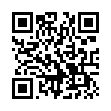Extend Mac OS X's Screenshots
Mac OS X has a variety of built in screenshot methods. Here's a look at a few that offer more versatility than the basic full-screen capture (Command-Shift-3):
• Press Command-Shift-4 and you'll get a crosshair cursor with which you can drag to select and capture a certain area of the screen.
• Press Command-Shift-4-Space to select the entire window that the cursor is over, clicking on the window will then capture it. The resulting screenshot will even get a nice drop shadow.
• Hold down the Space bar after dragging out a selection window to move your selection rectangle around on the screen.
• Hold down Shift after dragging out a selection to constrain the selection in either horizontal or vertical orientation, depending on the direction of your drag.
• Hold down Option after dragging out a selection to expand the selection window around a center point.
Visit plucky tree
Submitted by
cricket
Recent TidBITS Talk Discussions
- Alternatives to MobileMe for syncing calendars between iPad/Mac (1 message)
- Free anti-virus for the Mac (20 messages)
- iTunes 10 syncing iPod Touch 4.1 (2 messages)
- Thoughts about Ping (16 messages)
Related Articles
- DealBITS Drawing: FMChecker Winners (06 Sep 04)
- FileMaker Pro 7: Can You Say Paradigm Shift? (15 Mar 04)
Published in TidBITS 744.
Subscribe to our weekly email edition.
- SpamSieve 2.2 Improves Accuracy, Notification
- OmniWeb 5.0.1 Fixes Glitches
- AirPort 4.0.1 Updates AirPort Express
- Adam's "Take Control of Buying a Mac" Interviews
- My Action Figure Can Beat Up Microsoft's Action Figure
- Escaping Palm HotSync Installation Hell
- The Story Behind Take Control Updates
- BBEdit 8.0: Even More Muscular
- Hot Topics in TidBITS Talk/30-Aug-04
DealBITS Drawing: FMChecker
FileMaker Pro 7 has been out for few months now, and since FileMaker Pro 6 soon won't be available for purchase, many people are facing the need to upgrade. But FileMaker Pro 7 is such a major change (so much so that William Porter called his TidBITS article about it "FileMaker Pro 7: Can You Say Paradigm Shift?") that upgrading an existing FileMaker solution could be truly difficult, particularly if you're dealing with someone else's badly documented databases. So if you're thinking about upgrading solutions created in FileMaker Pro 3, 4, 5, or 6, you might want to take a look at FMChecker, a inexpensive standalone utility (it doesn't run within FileMaker Pro or FileMaker Developer) that quickly reveals a large number of otherwise scattered and hidden details about your FileMaker Pro files. It can tell you if all referenced files exist in the current environment, what elements a formula uses, how many times a file has been closed improperly or recovered, if a file is currently in use, under what operating system and FileMaker version a file was last used, and much more. It runs in Mac OS 9, Mac OS X, and Windows, and a free preview version is available.
<http://www.fmchecker.com/>
<http://db.tidbits.com/article/07587>
In this week's DealBITS drawing, you can enter to win one of five electronic copies of FMChecker, worth $50. Entrants who aren't among our lucky winners will receive a discount on FMChecker, so if you're interested in the program, be sure to enter at the DealBITS page linked below. All information gathered is covered by our comprehensive privacy policy. Be careful with your spam filters, since you must be able to receive email from my address to learn if you've won.
<http://www.tidbits.com/dealbits/fmchecker.html>
<http://www.tidbits.com/about/privacy.html>
 CrashPlan is easy, secure backup that works everywhere. Back up
CrashPlan is easy, secure backup that works everywhere. Back upto your own drives, computers, and online with unlimited storage.
With unlimited online backup, this is one resolution you can keep.
Back Up Your Life Today! <http://crashplan.com/ref/tidbits.html>